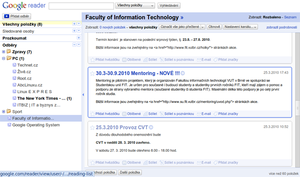It has been a long two weeks since Google announced the death of Google Reader. This left many people scrambling for new solutions as the clock countdowns to its shutdown on July 1st, 2013.
There are many alternatives out there of various types. Feedly, for example, has been working on a Reader alternative that uses the same API. The service is also working to offer more Reader like features to welcome the over half a million Reader Refugees. They seem very determined to be the new Reader, and are even welcoming those interested in their API-compatibility to enable their applications to keep working.
For me, however, this was too fancy. Most of us who are interested in replacing Reader emphasize text. We want the experience of a newspaper, not a magazine. Most Readers use the traditional Inbox style of receiving, akin to email programs. The information is the most important part.
For this, I skipped over TheOldReader, which was designed to mimic the original Google Reader design, and went straight to two open source projects.
Newsblur
Newsblur is the brainchild of Samuel Clay. In addition to the standard Inbox display, it allows you to view the original site in context, or the feed version. It also offers options for sharing a feed of what you find most interesting with others, and teaching the application what you find interesting, so it will highlight that. Newsblur offers a public API for people to build on, and the entire codebase is open source.
There is an Android app, and Clay is looking for an Android developer, but complaints of crashes, as it is an open-source project, were quickly cleaned up by a volunteer. There is also an iOS app.
The exciting thing is that with the renewed interest, Clay is ramping up. A new host for the service, more robust infrastructure, and more.
Newsblur can be installed by you as a standalone product, or you can pay for their hosted service, currently at $24/year.
Tiny Tiny RSS
Tiny Tiny RSS(TT-RSS) is another open-source project. Like Newsblur, it offers an API, a web interface, and an Android app. There are no hosted options for this, so you have to roll your own, which is what I did, using a Low-End VPS.
It can run on simple hardware, out of your home or on rented space.
Conclusion
The truth is, if you host your own solution, you can be reasonably sure it will continue to be there(as long as you keep paying the bills).
But there is something to be said for having someone else worry about it, as well as supporting the developer. So, even though I’ve settled into TT-RSS(and gave the developer the $2 for the Android app), I paid for a year of Newsblur so I could see how it develops. I never considered self-hosting of a Newsblur instance.
Next, I’ll spend a little time on where I’m hosting TT-RSS and why.
Related articles
 Need A Google Reader Alternative? Meet Newsblur(searchengineland.com)
Need A Google Reader Alternative? Meet Newsblur(searchengineland.com)
 Google Reader got you down? Feedly wants to welcome you with open arms(phandroid.com)
Google Reader got you down? Feedly wants to welcome you with open arms(phandroid.com)
 Scaling on a Shoestring, Lessons from NewsBlur(webmonkey.com)
Scaling on a Shoestring, Lessons from NewsBlur(webmonkey.com)
 Finding a Google Reader alternative(unclutterer.com)
Finding a Google Reader alternative(unclutterer.com)
 Four Google Reader Alternatives for the Hard-Core User(the-digital-reader.com)
Four Google Reader Alternatives for the Hard-Core User(the-digital-reader.com)
 How To Build Your Own Syncing RSS Reader With Tiny Tiny RSS(lifehacker.com.au)
How To Build Your Own Syncing RSS Reader With Tiny Tiny RSS(lifehacker.com.au)