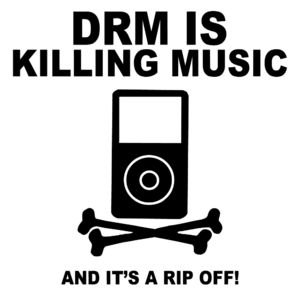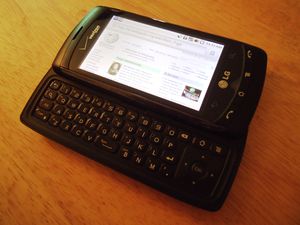If you route all of your voice calls through data-only web tools like Hangouts, you may want to keep an eye on T-Mobile. According to an internal leak post… by Michael Crider in News, T-Mobile
Category: Cloud & Mobility
Cloud Computing and Mobile Technology
Chrome OS without Google
I have spent a good deal of time with Chrome OS and the Chromebook. The one troubling thing about it is not that it is an operating system in a web browser. You know that going in. It is Google.
Recent events have made all of us a bit wary about Google Services, while still using them. When Google recently launched Google Keep, a decent service in its own right, no one trusted it. Before the Reader debacle, the Google enthusiasts would try it. Now, many are afraid to love a new service.
GigaOm picked up on a feature request for the Chromium OS, the Open-Source version of ChromeOS. The feature would establish an API to allow for extensions to integrate into the file manager, allowing cloud services other than Google Drive to act as ‘drives’ inside the file manager.
Elsewhere, in the Chromium Project, there is a reference to using Chromium without a Google login, but so far, even on the open-source project, you need Google. But, one can ask…if you are going to do Chrome without Google…what’s the point? You might as well run a full-fledged OS.
Years ago, computer design was based on ‘dumb terminals’ and powerful servers. Today’s computers are significantly more powerful than those ‘powerful’ servers. But the truth is that many of us now would rather be able to access identical experiences on multiple devices. But, products like Owncloud prove that while we may wish these things, we want more control and certainty about them. We want control.
Will be looking to see more in this direction. Free services versus Paid Services vs Self-Hosted services. Would welcome your thoughts on this, and what areas you think are worth exploring.
Related articles

Back to Thinking About Podcasting Studios
Audio equipment has a special passion for us for some reason. None amongst our numbers are musicians per se, but the interest remains.
As you may know, the Android Buffet podcast is also a project of the Weneca Media Group, the unofficial parent of Gadget Wisdom and a few other sites. Much of our sound equipment collection is based on serving the needs of that podcast…and actually consists of three basic studio models.
- The Home Studio – This is a permanent installation…well, as permanent as we get
- The Mobile Studio – This is the single-person mobile studio, designed to fit in a carry-on bag.
- The SELF Studio – Used only once, at the SouthEast Linux Fest, this was enough equipment to do a multi-person show live.
Everything continues to evolve each time we assemble it for a trip. The requirements we have are simple.
- A co-host and/or guest, coming in over the Internet.
- A mostly live to tape performance…editing a podcast is a pain…so we quickly gave it up.
- Live audio streaming.
Video sounds like a lot of fun, at least as fun as doing audio. However, the amount of work and cost required to do video is exponentially higher for less of a return. Many podcasts do video as merely an extension of audio. You end up with talking heads, which is sometimes interesting, but not quite worth the effort.
Streaming, when coupled with a live chat room, is a great thing. Many shows offer both of these, and it has become essential to our podcast model. We started out hosting ourselves, but now use a third-party Icecast server. It’s running right now, running repeats. Tune in at androidbuffet.com/live.
The issues come in designing the equipment to run this. We tried slaving everything through a single computer, but using an analog mixer meant connections went into the computer and back out again, which was also confusing. So, ideally, each function should have an independent system.
- Co-Host/Outside Audio
- This has been done by a computer of varying processing capabilities as well as an old Android phone.
- Streamer
- There is no Icecast streamer for Android(volunteers to port it, anyone?)
- Tried using a Raspberry Pi, but there were some issues. Will be revisiting this with the new 512MB Pi.
- Recorder
- This has been another computer, but also a dedicated hardware recorder which supports line-in and records to SD cards for easy and quick editing.
Part of the problem is, of course, Linux. There are some limitations in Linux compatibility and software. But we aren’t changing that, or using a hardware mixer. Everything else is up for grabs.
More specifics to come, but would appreciate suggestions to simplify this, while maintaining the quality and ease of recording.

Feed Changes
To All RSS Subscribers:
Due to the recent uncertainty regarding the future of Feedburner, we are removing all redirects to Feedburner. All links on the site will now use local feeds. If possible, please update your subscriptions.
If not, the Feedburner feeds will continue to be maintained for as long as Google continues to offer the service, but we feel that self-hosting all feeds is the more prudent long-term move.
Feed:Â http://www.gadgetwisdom.com/feed/
Related articles
 Feedburner on the Rocks?(onecoolsitebloggingtips.com)
Feedburner on the Rocks?(onecoolsitebloggingtips.com)
 Is Google Feedburner Shutting Down?(quickonlinetips.com)
Is Google Feedburner Shutting Down?(quickonlinetips.com)
 Using Feedburner? Time to Look at Alternatives(blogher.com)
Using Feedburner? Time to Look at Alternatives(blogher.com)
 Why, How and When to Quit FeedBurner(socialfish.org)
Why, How and When to Quit FeedBurner(socialfish.org)

Amazon MP3 Drops Linux Support, Adds DRM-Lite
As we’ve previously mentioned, we’ve been redoing our music collection. Now, after weeks of part-time ripping, and some cleanup, it is time to upload the music to various sites, as a test.
Amazon has discontinued its music downloader for Linux and is no longer allowing Linux users to download the .azw file for use with a third-party application. The AZW files are used to download an entire album when purchased.
This occurred concurrently with the rollout of their new Cloud Player product, which included one other fun feature. DRM. Not on the file level. Amazon proudly sells DRM-free MP3s, but to upload or download albums, you need to authorize your device. You are allowed a maximum of 10 devices, you can deauthorize a device and the slot will reopen thirty days later. This includes Android devices. If you don’t do this, you can only download albums one track at a time.
We wanted to see who else was pointing out that this is a DRM-like feature, and came up with an interesting analysis of same by The Leisurely Historian. His theories are: (Comments are ours)
- Compromise negotiated with music labels over cloud player – This seems the most likely. But, is increased monitoring of download/uploads really an unreasonable restriction? We made a complete backup of all of our Amazon purchases locally and we can copy it anywhere(even back to Amazon Cloud Drive, ironically.
- Back door to DRM – We agree that DRM on Kindle and Video has been good to Amazon. But they can’t reverse course on music. So, they’ve created this hybrid model to support keeping people in their ecosystem.
- This is all about User Tracking – This is quite possible. We have the tab…”You listened to ___, people who listened to ___ also bought ____.” This is the classic Amazon upsell method of getting you to buy more, based on offering you things they think you will like.
Related articles
 Ripping Music Revisited(gadgetwisdom.com)
Ripping Music Revisited(gadgetwisdom.com)

Can a Tablet be your Primary Computer?
 Harry McCracken, who write the Technologizer blog, wrote a story in December entitled: “How the iPad 2 Became My Favorite Computer.” In it, he asked whether or not an iPad can replace a PC? Being as we’re Android people, we decided to look at that from a broader perspective.
Harry McCracken, who write the Technologizer blog, wrote a story in December entitled: “How the iPad 2 Became My Favorite Computer.” In it, he asked whether or not an iPad can replace a PC? Being as we’re Android people, we decided to look at that from a broader perspective.
The simple answer is no. The distinction between a tablet and a full-fledged personal computer is being blurred, but they are still very different animals.
The primary built-in input of tablets is the touch-screen, which is not conducive for creation of long form content. The occasional brief email, but even that can be a chore.
Having acquired an Asus Transformer, we know there are markets for tablets that offer an optional keyboard dock. For other tablets, there is the option of a variety of bluetooth keyboards, which is what Mr. McCracken uses for his iPad. These keyboards, dock and other tools add the typing ability needed to turn a limited device into a full device.
Once you have the keyboard, you can start long-form typing. As pointed out in our referenced article, “You’re typing into a radically different set of apps than are available on a notebook.” You have to find out how to perform everyday tasks you would use a computer for normally.
Tablets and their lower power processors allow for hours of battery life, and the manufacturers are always searching for better battery life..So, you pair a screen the same size as a common netbook with an optional keyboard, long battery life, and functionality equivalent to many computers…What is missing?
When you add a keyboard to a tablet, what you essentially get is a netbook. But a netbook that costs more and has limitations in comparison to an actual netbook sized computer. In the end, what is missing is the larger screen and increased flexibility. But, maybe it can’t be your primary computer, but could it be your primary travel computer? What about on the go?
We’d like to hear your opinion? Where is the line and what do you do?
Related articles
- Harry McCracken uses the iPad as his prime computer (teleread.com)

Google Music vs. Amazon Cloud Drive – Some Limitations
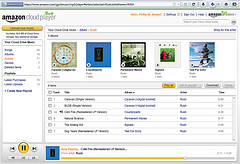
Out of the various online music lockers that are springing up, Google Music seems to have the best interface for metadata. This is especially important if you intend to be able to sort through your music. This is why, despite supporting Moozone, we decided to upload our music to multiple clouds. In terms of user experience, Google wins hands-down.
Amazon Cloud Drive, by comparison, seems to offer no ability to edit the metadata, which affects playback and search. It makes the experience a bit harder. Their web player is not very feature filled and their Android app is equally lacking in aesthetics. Google Music could use more functionality, but it offers a compelling set of features.
Amazon makes it easy to download files, Google does not. You can make files available offline in the Android app, but you can’t download them. So it isn’t a backup solution.
Neither company offers a public API, so third-parties can expand their offerings, however. Amazon Cloud offers a free and paid product. Google has yet to offer a paid product, and it may or may not.
We’re still on the fence about this. Ironically, we prefer the Amazon music to the Google Music store, but Google has the better interface. And neither supports OGG, unfortunately. But, so far, in this battle, Google has won. But we often find ourselves using Amazon’s MP3 App for Android right after we’ve bought a song. Something to be said for ease of use.
What do you think?
Related articles
- Google Music opens up to everyone … if you’re in the US (androidcentral.com)
- Custom Google Music App Coming To All Devices By Cyanogen Mod Team (goandroid.co.in)
- What’s so cool about the Google Music Android app? (droidflash.wordpress.com)
- Changing Music Landscape (thetechscoop.net)
- CyanogenMod 9 Brings Custom Version Of Google Music App (pocketnow.com)

Making and Receiving Calls Overseas

For many of us, our phone usage has migrated from voice to text and data. Few phone calls are made. So, this means, either the higher costs of making a call are not an issue, since you will not make many calls, or you need an alternate solution.
Enter…at least for Android users, GrooveIP. (Market Link) GrooveIP, in conjunction with Google Voice, lets you make and receive calls using data on your phone. You set your Google Voice account to forward to a Google Chat account.
Google Voice is currently free to use for calls to the U.S. or Canada and will remain so through 2012. Rates to landlines in other countries are reasonable at less than 10 cents. To Cell Phones abroad, it is somewhat more costly.
For us, on our recent trip, we were able to use GrooveIP and Skype to make and receive calls as if we were in the United States. Some people, aside from some tinniness on the line, had no idea we were even out of the country.
The common international alternative is Skype. Skype offers pay per minute and subscription plans. However, like Google Voice, the charges to mobile numbers in countries other than the U.S. or Canada are more expensive, and not included in their subscription plans.
To be fair, we have to remind you that neither of these are 100% alternatives for landlines or mobiles, as they do not provide 911 emergency support. But most carriers, even if you do not pay for service, allow emergency calls.
For text messages, Google Voice also offers free text messages sent and received. There are similar apps that can be used elsewhere.
It is why the future of voice for cellular phones, as has been gradually shifting for landline phones, is VoIP. But, like in many other industries, carriers will do the best to hold onto their business models instead of pivoting into new ones.
More on this to come…
Related articles
- Google Extends Free Google Talk Calls Within the US and Canada for All of 2012 [Google Voice] (lifehacker.com)

Preparing Your Phone for Global Use

Back in October, we discussed some of the thoughts we were having regarding smartphone use abroad. Now we’re back to talk about how it played out.
We’re Verizon customers, and Verizon Wireless is a CDMA carrier. The majority of the world uses GSM. One of the things about GSM versus CDMA is that GSM uses a SIM card. SIM, or Subscriber Identity Module. The SIM card is tied to the network, as opposed to the phone itself. You can thus move the card in between phones, and thus the number. There is a CDMA equivalent, but it is not currently used in the United States. SIM cards are also used on the LTE network that Verizon used
This was surprisingly easy, but you can’t do it at a store. We tried. You have to call Verizon Global Support(1-800-711-8300), as opposed to regular tech support. They will allow one unlocking per line every ten months, as long as you have been a customer in good standing for at least sixty days. We unlocked multiple global phones, even ones not being brought along, as long as we were on the phone with them. To ensure this works, have a SIM card ready to test before you leave. We used a $5 Telestrial Passport Lite to do this.
AT&T is apparently not as cooperative. You can always buy a fully unlocked phone, but that will be at an increased price.
There are other options to be aware of. If you frequently switch between countries and providers, there is such a thing as a dual SIM adapter, which would allow installation of two SIMs at once. We have yet to try one of these, but it is said you can switch them in software, with an Android phone. There are also card adapters that will, if put inline with a SIM card will allow it to work on a locked phone.
Now that your phone can be used anywhere, you need to start researching options in the country you wish to travel to. If you go there frequently, it makes sense to have a contract. But if this is an infrequent trip, such as a few times a year, or a one-off, you can visit PrePaidGSM.net for some advice. Their forums and pages provide a chance for you to get firsthand advice and experience.
From all the research we did, it seems that the best move is to try and secure a SIM card locally after arrival. There are companies that will provide international cards, or will provide international cards, but they often offer less favorable deals, or at an increased cost. Most international airports nowadays have shops that sell prepaid SIMs and will set it up for you.
If data is more important to you than voice, then you can always turn off the radio in your phone and use wifi only. Although finding wifi hotspots may also be an issue, depending on where you are.
What have you done in the past to maintain your need for cell?
Related articles
- How to SIM Unlock Your Verizon, Sprint or AT&T iPhone 4S (intouchsmartcards.wordpress.com)
- How Can I Use My Smartphone Without a Data Plan? [Ask Lifehacker] (lifehacker.com)

Adventures in Global Smartphone Travel – Call for Feedback
Recently, we started making plans to travel out of the country for the first time since most of us here at the Weneca Media Group got a smartphone.
Since that time, the advice given about smartphones(once you get one, it is hard to go back), has rung true. The idea of being without one and its instant data access wherever we go seems a strange one.
However, most of us have selected a CDMA carrier. Mostly Verizon, but Jere over at Android Buffet has a Sprint phone. The majority of the world uses GSM as its standard, rendering these phones useless. However, Verizon offers a limited series of global phones, including the Droid 2 Global and the Droid 3, both available in the Gadget Wisdom collection.
So, our conversation started with Verizon. Despite the fact Vodafone owns nearly half of Verizon, they do not offer a good deal on data. Signing up for a 50MB plan is $30.
Looking around at prepaidgsm.net, which summarizes rates around the world for prepaid gsm, there are better deals to be had. The downside is that you can’t keep your U.S. number, but we’ll get to that in a moment.
As a Verizon customer, we would need to unlock our Global phones. Verizon Global Tech Support advised they would unlock one phone every ten months for a customer in good standing. The phone would have had to have been on the account at some point. So, time to decide which phone is going overseas. Perhaps the one not being used in daily life…
If we wanted to chuck all data concerns out the window, Telestial offers inexpensive prepaid world SIM and prepaid phones, and can be purchased through Amazon. They offer both a U.S. and a U.K. phone number, with cards starting at $5. We may get one of these as a backup.
Our plan is to go for something decoupled from the phone for the U.S. issue, Skype. Skype offers a service called Skype-To-Go numbers. They will assign a number that will forward to an overseas number at your expense, which is significantly less than the cost of having same done by a phone company. You can even forward your normal or Google Voice number to this number, making it seamless for friends and business associates. It would also, if we set it up after arriving and purchasing a prepaid SIM card, allow us to use the cheap local plans, instead of other options.
What do you think? We haven’t done any of this yet, but what do you suggest?