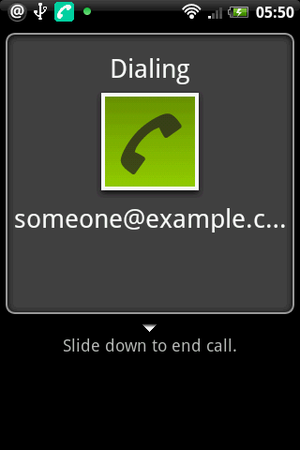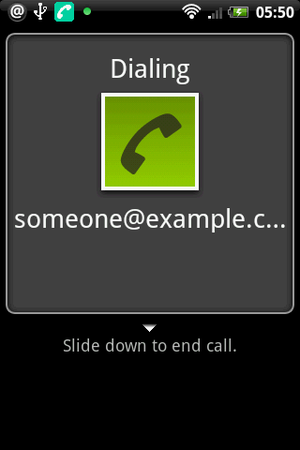For many of us, our phone usage has migrated from voice to text and data. Few phone calls are made. So, this means, either the higher costs of making a call are not an issue, since you will not make many calls, or you need an alternate solution.
Enter…at least for Android users, GrooveIP. (Market Link) GrooveIP, in conjunction with Google Voice, lets you make and receive calls using data on your phone. You set your Google Voice account to forward to a Google Chat account.
Google Voice is currently free to use for calls to the U.S. or Canada and will remain so through 2012. Rates to landlines in other countries are reasonable at less than 10 cents. To Cell Phones abroad, it is somewhat more costly.
For us, on our recent trip, we were able to use GrooveIP and Skype to make and receive calls as if we were in the United States. Some people, aside from some tinniness on the line, had no idea we were even out of the country.
The common international alternative is Skype. Skype offers pay per minute and subscription plans. However, like Google Voice, the charges to mobile numbers in countries other than the U.S. or Canada are more expensive, and not included in their subscription plans.
To be fair, we have to remind you that neither of these are 100% alternatives for landlines or mobiles, as they do not provide 911 emergency support. But most carriers, even if you do not pay for service, allow emergency calls.
For text messages, Google Voice also offers free text messages sent and received. There are similar apps that can be used elsewhere.
It is why the future of voice for cellular phones, as has been gradually shifting for landline phones, is VoIP. But, like in many other industries, carriers will do the best to hold onto their business models instead of pivoting into new ones.
More on this to come…
Related articles
- Google Extends Free Google Talk Calls Within the US and Canada for All of 2012 [Google Voice] (lifehacker.com)