Are you worried about the security of your vacation home while you’re away? With remote monitoring, you can have peace of mind knowing that your property is safe and secure. Let’s explore the benefits of remote surveillance for your vacation home and how it can help you protect your investment.
Why Remote Monitoring is Essential for Your Vacation Home
Protect Your Property from Burglars and Vandalism
 by Daniel Chen (https://unsplash.com/@dchestudio)
by Daniel Chen (https://unsplash.com/@dchestudio)
Vacation homes are often targets for burglars and vandals, especially during the off-season when they are left unoccupied. With remote monitoring, you can keep an eye on your property from anywhere in the world. This means you can quickly respond to any suspicious activity and alert the authorities if necessary.
Monitor for Fire and Water Damage
Aside from theft and vandalism, vacation homes are also at risk for fire and water damage. With remote monitoring, you can receive alerts if there is a fire or water leak in your home. This allows you to take immediate action and prevent further damage to your property.
Keep an Eye on Your Property Management Team
If you rent out your vacation home, you may have a property management team that takes care of the property while you’re away.
Remote monitoring allows you to oversee their actions and guarantee suitable maintenance of your property.
This can also help you identify any potential issues or concerns with your property management team.
How Remote Monitoring Works
Remote monitoring involves the use of cameras and sensors to keep an eye on your property. These devices are connected to a central monitoring system, which can be accessed through a mobile app or a web portal. This allows you to view live footage of your property and receive alerts if there is any suspicious activity.
Types of Remote Monitoring Devices
There are various types of devices that can be used for remote monitoring, including:
- Security cameras: These can be placed both indoors and outdoors to capture footage of your property.
- Motion sensors: These can detect movement and trigger an alert if there is any activity on your property.
- Door and window sensors: These can alert you if there is any unauthorized entry into your vacation home.
Choosing the Right Remote Monitoring System
When choosing a remote monitoring system for your vacation home, there are a few factors to consider:
- Coverage: Make sure the system covers all areas of your property that you want to monitor.
- Connectivity: The system should have a reliable internet connection to ensure that you can access it from anywhere.
- Mobile app or web portal: Decide which option is more convenient for you to access the system.
- Cost: Consider the upfront cost of the system as well as any ongoing fees for monitoring services.
Benefits of Remote Monitoring for Your Vacation Home
Peace of Mind
 by Annie Spratt (https://unsplash.com/@anniespratt)
by Annie Spratt (https://unsplash.com/@anniespratt)
The biggest benefit of remote monitoring for your vacation home is the peace of mind it provides. You can relax and enjoy your vacation knowing that your property is being monitored and any issues will be addressed immediately.
Cost Savings
Investing in a remote monitoring system can also save you money in the long run. By preventing theft, vandalism, and damage to your property, you can avoid costly repairs and replacements.
Insurance Discounts
Many insurance companies offer discounts for homes with remote monitoring systems. This is because these systems can help prevent and mitigate potential damage to your property, reducing the risk for insurance companies.
Remote Access
With remote monitoring, you can access your vacation home from anywhere in the world. This means you can check in on your property at any time and receive alerts if there is any suspicious activity.
How to Set Up Remote Monitoring for Your Vacation Home
Step 1: Choose a Remote Monitoring System
The first step is to choose a remote monitoring system that meets your needs and budget. Do your research and read reviews to find the best option for your vacation home.
Step 2: Install the Devices
Once you have your system, you can install the devices in and around your vacation home. Make sure to follow the manufacturer’s instructions for proper installation.
Step 3: Connect to the Monitoring System
Next, you’ll need to connect your devices to the central monitoring system. This may involve downloading a mobile app or setting up a web portal account.
Step 4: Test the System
Before leaving your vacation home, make sure to test the system to ensure that it is working properly. This will give you peace of mind knowing that your property is being monitored while you’re away.
Real-World Examples of Remote Monitoring for Vacation Homes
Example 1: The Smith Family
The Smith family owns a vacation home in a remote area. They were concerned about the security of their property while they were away, so they invested in a remote monitoring system. One day, they received an alert on their phone that there was motion detected on their property. They were able to quickly access the live footage and saw that there were two individuals attempting to break into their home. The Smiths immediately called the authorities, and the burglars were caught in the act.
Example 2: The Johnson Family
The Johnson family rents out their vacation home during the off-season. They wanted to keep an eye on their property and ensure that their guests were following the rules. With remote monitoring, they were able to monitor their property management team and ensure that their guests were not causing any damage to their home. This helped them maintain the value of their property and avoid any potential issues with their guests.
Conclusion
Remote monitoring is an essential tool for securing your vacation home. With the ability to monitor your property from anywhere in the world, you can have peace of mind knowing that your investment is safe and secure. By choosing the right system and setting it up properly, you can enjoy your vacation without worrying about the security of your vacation home.
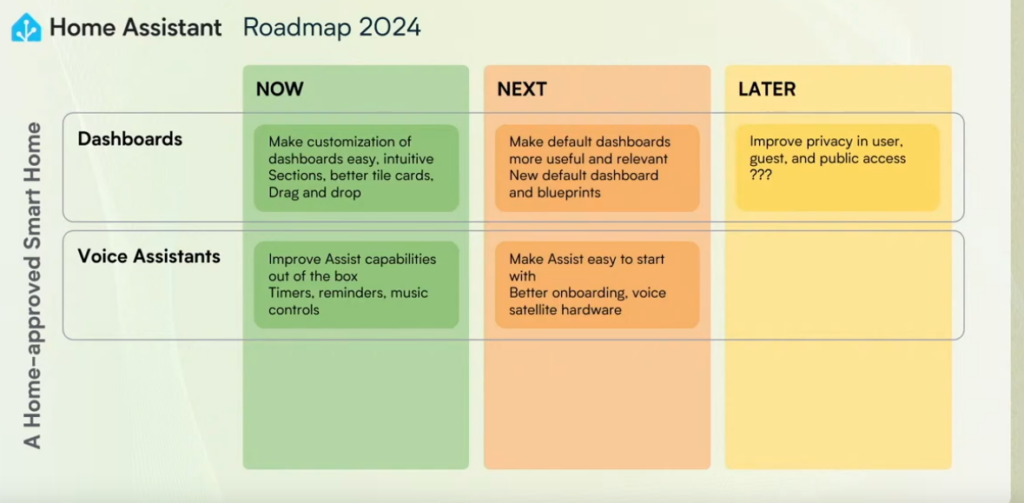
 by Daniel Chen (https://unsplash.com/@dchestudio)
by Daniel Chen (https://unsplash.com/@dchestudio) by Annie Spratt (https://unsplash.com/@anniespratt)
by Annie Spratt (https://unsplash.com/@anniespratt)