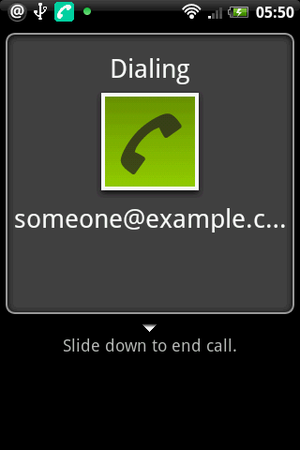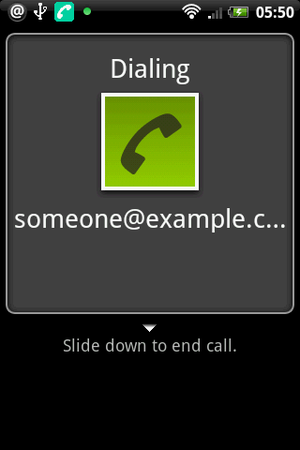
- Image via Wikipedia
SIPDroid is a free VOIP client for Android that uses the standard SIP protocol. The VOIP calls will go over the data connection, be it 3G or Wi-Fi, and thus not affect your minute count.
According to their FAQ, it “uses G.711 A-law to transmit voice which needs about 80 kBit/s in each direction. This corresponds to a total of 1.2 MB per minute. A video call needs approximately twice as much. When optionally enabled for all calls Sipdroid uses GSM codec to compress to about 30 kBit/s in each direction resulting in a total of 0.5 MB per minute.”
You can use a + in a phone number in order to indicate to the Android device to use the secondary as opposed to the primary choice. You can set either the phone or SIPDroid to be the primary method of dialing. Emergency calls will always go out over the phone line.
SIPDroid prefers you set up a free or paid account at PBXes. This allows you to have all the advantages of a PBX and is already set up for connecting calls anonymously to Skype and GTalk. You can, if you use them, set a feature that will, if the data reception is bad enough, transfer the call to the phone’s cell number. You need to set up a gateway to the traditional telephone network(PSTN) from the PBX for this to work, however.
For services like dialing onto the regular phone network, you do have to pay money. But not to SIPDroid. To a VOIP provider(more on that at some point). PBXes also offers a paid account with additional features, such as a better voice codec and support for more lines.
If you don’t want to go out on the traditional telephone network, you can use the five extensions offered in the free version to talk to other people logged in(only 2 simultaneous conversations at a time, however).
Since we didn’t want to pay any money for a test, we opted to sign up for a free number with IPKall. They offer dial-in only numbers in the 206, 253, 360, and 425 area codes that will auto-forward to a SIP account you designate. We had some issues as we tried routing a call from them to PBXes and then to a phone on a wi-fi connection logged into the PBXes server. A few times it didn’t seem to connect, and when it did, there was some lag. But it was free and when it worked, it was clear. We also experimented with SIPGate, which offers a free dial-in phone number as well.
We could see a lot of potential uses for this technology. VoIp is nothing new. We’ve played with it before. But, think of the possibilities. A little private network your phone can always be connected to that will alow you to communicate airtime free? Let’s go a step further. We know of someone who lived on a college campus with good wi-fi coverage and considered having an iPod Touch and Skype or such instead of a phone.
As public wi-fi and open wi-fi becomes more available, and with fewer people calling and more people using data…we could imagine a future where people opt for a data only connection and the occasional SIP call. The possibilities are endless.
And we’ll have more on playing with SIP later.