For the entirety of my time buying drives, going back many years, I’ve bought only new hard drives. For my servers, I’ve tried to buy NAS grade drives. NAS drives, compared to a desktop drive, are rated for more continuous operation and load.
But, my redundant backup strategy can be expensive, so while my NAS is using NAS drives I bought new, I decided for one of my two redundant backup locations, I’d try a pair of refurbished drives. I went with an outlet called Goharddrive. They sell through Amazon, eBay, Newegg, etc. Another called Serverpartdeals seems to have good reviews overall, through multiple sources.
From what my research seems to indicate, these two at least have good reputations for offering items that are not likely to fail quickly, and if they do, they quickly honor their five year warranty. Seagate and Western Digital have cut back the warranty period on some drives to 3 years, but still offer some drives at the 5 year mark. So, these refurbished drives, even if they fail, will be replaced during that period. They are designed for high data use as they were likely pulled out of data centers and other enterprise uses.
There are definitely advantages to these refurbished drives even for a primary function. But the lesson is, you shouldn’t use a refurbished drive without redundancy. But the same applies to new drives. New drives may last less time than a refurbished one, or more. So, the lesson in the end is to make sure that you never rely on a single drive regardless.
Here’s a link to a 10TB hard drive sold by Goharddrive via Amazon. A similar new NAS drive is running over double that. Assuming you get 3-5 years out of it, which is guaranteed, you may be taking a risk, but its an acceptable one. So, it’s perfect for sending my files to from my primary NAS, and will sit at a family member’s home as a backup server. Definitely cheaper than the cloud.




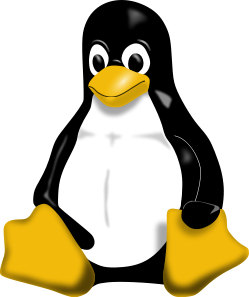

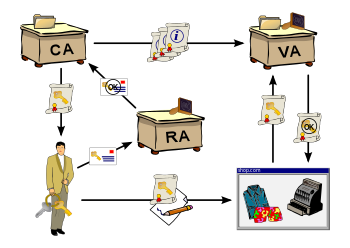
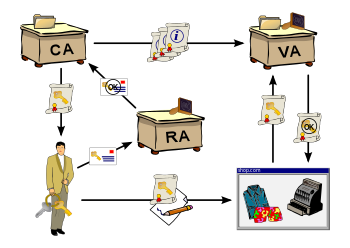

 In a continuing effort to get the best combination of services and pricing, I often review my choice of provider. While it is a pain to migrate services, things do change over time.
In a continuing effort to get the best combination of services and pricing, I often review my choice of provider. While it is a pain to migrate services, things do change over time.