Necessity is the mother of invention. It is once again time to upgrade the Gadget Wisdom servers. And, as I have committed to writing more here, I will be writing some articles on server construction.
Now, this will all be done using a Virtual Private Server, so the hardware is outside of the scope of this series.
The first piece of software I usually install on network accessible servers is the ConfigServer Security & Firewall(CSF). This is a firewall with login/intrusion detection, and security. Most distributions of Linux come with some sort of firewall, but this set of scripts works with iptables to be much more secure.
CSF provides scripting for a firewall, and handles login failure handling for a variety of stock services, as well as unsupported services using regular expressions.
There are a lot of options in the CSF configuration file…read through the description of each…decide which ports you want open, and deploy. CSF will automatically update itself when there is a new version.
In order to ensure notifications from the firewall and other administrative notifications are read, you will likely wish to arrange for the ability to send mail. However, you may not need or wish the trouble of setting up a mail server. The simpler solution is to set up an SMTP relay.
The example below configures Postfix, available with many Linux distributions, for use with a gmail account. Add the following lines to the bottom of your /etc/postfix/main.cf
smtp_use_tls=yes
smtp_sasl_auth_enable = yes
smtp_sasl_password_maps = hash:/etc/postfix/sasl_passwd
smtp_sasl_security_options = noanonymous
smtp_sasl_tls_security_options = noanonymous
Create a file with your gmail credentials.
smtp.gmail.com user@gmail.com:PASSWORD
Then secure the file.
chmod 640 /etc/postfix/sasl_passwd*
postmap /etc/postfix/sasl_passwd
Now, any external email will route through your gmail account. We have now protected our server from a variety of attacks, and ensured, if there is a problem, we’ll be notified of it.
There are alternatives to Gmail. For example, Mandrill offers 12,000 emails per month for free, and 20 cents per thousand after that, and Sendgrid offers 200 emails, and 10 cents per thousand.
You can use Mandrill or Sendgrid instead of Gmail by using the below credentials.
[smtp.mandrillapp.com]:587 USERNAME:API_KEY
[smtp.sendgrid.net]:587 USERNAME:PASSWORD
Related articles
 How To Install and Setup Postfix(n0where.net)
How To Install and Setup Postfix(n0where.net)

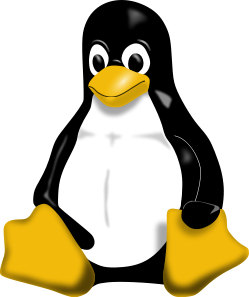
This Article was mentioned on gadgetwisdom.com