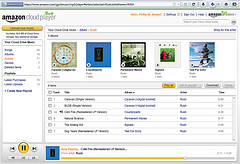Amazon MP3 Tech Support is useless. Of course, as friendly as Amazon is, they have been consistent useless to us. From insisting our package would be delivered when UPS insisted it had been delayed to the latest, asking us to email log files repeatedly to an address that sent back it did not accept incoming emails…and it was apparently correct as we’re still waiting.
At the beginning of the month, we wrote about Amazon upgrading Cloud Player. It prompted us to break out our music collection and try uploading it. Now, we’ve gone back and forth about cloud based music, having tried the now defunct mp3tunes, Moozone, Google Music, and Amazon Cloud Player.
We’ve also bought a lot of DRM-free MP3 files from Amazon during sales. Amazon is great at sales.
So, it made sense to give Amazon a shot, as they’ll store anything you buy from them for free. Their new model is $25 a year for more song space than we can use, and a good amount of general file storage. If only they had full Linux support and/or an API. But we hope this will come soon, at least for the Cloud Drive.
So, we uploaded the entire collection overnight. However, it was several messed up in the metadata department. We spoke to Amazon, and they did not offer any suggestions. We’d had similar problems with Moozone and with Google Music.
Deciding the problem was likely with the decisions made during the initial ripping, we made the decision to rerip the entire collection. Armed with an old laptop and an external hard drive, we’ve been slowly making our way through the collection.
One of the issues came from the decision to originally rip into the Ogg Vorbis format. Now, this was a freedom based decision. We wanted to support open standards, and still do. But, the limitations of this have come to bite us many times. Most notably that Moozone is the only cloud storage that offers decent Ogg support without transcoding, and Moozone appears to be dead in terms of development.
That alone wouldn’t have caused us to go back and destroy all the old files. We’re not audiophile enough to try 320kbps or FLAC, but the original files did show some encoding glitches, and we will be encoding at 256kbps MP3 as opposed to the originally quality of roughly 192kbps, but the big issue was metadata. Our metadata was in horrible shape, and made it impossible to find things.
The hardest type of album to deal with, of which we have many, are ones with multiple artists. ID3 tags initially did not have support. The Album Artist tag came later. In fact, up until more recently, our audio file tagging program on Linux, Easytag, didn’t support the Album Artist tag. It now does, which is most helpful. The other helpful tool was the free MusicBrainz Picard, available for multiple platforms, which encodes files with metadata from the MusicBrainz database.
Even with this, being the musical mavericks we are, there are plenty of CDs we have that have nonexistent or incomplete entries in these databases, that we’ll be going through manually. Also, this has inspired us to fill some gaps in the collection. Some of the files were encoded from audio cassettes, and we’ve been using Amazon Marketplace to purchase selected used CDs of said content for cheap, allowing high quality copies to be made.
It may be time to finally throw away the tapes., however, and go completely digital. As we migrate further from analog media, it is odd we have no intention of chucking the vinyl. What makes vinyl so nostalgic and tapes..not?
So, the above chronicles the journey from freedom loving Ogg user in search of a cloud to freedom-hating individual seeking to be locked into one platform…or not. The truth is, no matter what, we’re committed to a local copy. Cloud services are wonderful for keeping a backup copy, and pulling music on the go when you have a hankering for something from your collection, but trusting any service 100% is foolish, and we all need to be more diligent about that.
Our ripping is being done with Linux based tools. Audex is currently handling the ripping, Easytag the tag editing, and Picard filling in extra metadata. Amazon is providing cover art and data for manual correction as needed from their vast library of pages. This is vastly different from last time. Although things have changed, and ripping music from CDs isn’t as popular as it once was in this digital age, would be curious to see what people think, which is the purpose for this post.
How do you build a perfect digital music collection, what tools(Linux-based preferably) do you use to build it, and what do you do with your collection?
For one, we’ve never created a single playlist. Playlists are the mix-tapes of the modern era. Perhaps it is time to find the mix tape we made in the 90s…Songs to Be Depressed By, and recreate it for the modern era. (Songs to Be Depressed By were actually uplifting songs)
Related articles
 Amazon Cloud Player now matches iTunes purchases and CD rips(androidcentral.com)
Amazon Cloud Player now matches iTunes purchases and CD rips(androidcentral.com)
 Amazon Cloud Player music service comes to Sonos devices(theverge.com)
Amazon Cloud Player music service comes to Sonos devices(theverge.com)
 Amazon Cloud Player Updates – Matches Competitors(gadgetwisdom.com)
Amazon Cloud Player Updates – Matches Competitors(gadgetwisdom.com)
 Amazon decides it actually does need licenses(arstechnica.com)
Amazon decides it actually does need licenses(arstechnica.com)
 Amazon, start bundling MP3 downloads with CD purchases please(wired.co.uk)
Amazon, start bundling MP3 downloads with CD purchases please(wired.co.uk)




 We’ve had a long road in cloud music. Back in December of last year, we
We’ve had a long road in cloud music. Back in December of last year, we