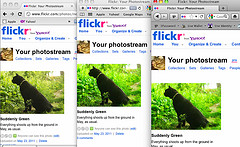
We’ve just recently returned to Firefox after some time with Chromium, Chrome’s open-source brother.
In the time since we’ve left, Firefox has iterated so fast. In the last calendar year, it has gone from Version 4 to Version 9. It did so mostly by eliminating minor version numbers. Every version is now a major version.
Over the last year, there have been a lot of changes. Firefox 4 was the first to bundle Firefox Sync, which syncs browser settings. The speed of Firefox has increased sevenfold, and the memory usage, a common complaint about Firefox, is down 50%.
The Browser Wars are an arms race to see who can make their browser faster. Recently, Chrome overtook Firefox for the first time. But it has issues, despite its features.
Chrome creates a separate process for each tab, which protects against any single failure bringing down the whole browser. However, this can have pros and cons. Both Firefox and Chrome have reputations for memory issues, although Firefox is more famous for this, the two browsers use more or less memory at different times, because of this design. Firefox has made a good push to reduce its memory usage.
While our situation might not be typical, the new Firefox is definitely seeming more snappy than it once was. There are things in Chrome that are not currently available in Firefox. One of the nicer ones, although Chrome unfairly calls it an App, are the large bookmarks of commonly used programs on the Blank New Tab menu. We’ve been able to reproduce this in Firefox, however, using a plugin called Fast Dial, which creates the same sort of visual bookmarks.
We aren’t the only ones who enjoy Firefox, while looking for some, but not all, of the features of Chrome. We located a Firefox extension to enable the HTML5 desktop notifications according to the API Chrome implements. This allows an open Gmail window, for example, to pop up a notification.
So, in the end, Chrome and Firefox both offer compelling features, and we’ll keep them both installed, but we keep running back to Firefox. It just suits us. And it suits many others.
What do you use and why?
Related articles
- Chrome to Overtake Firefox in Browser Popularity by End of Year [In Brief] (lifehacker.com)
- The Power User’s Guides to Chrome and Firefox [Web Browser] (lifehacker.com)
- The rise of Chrome, the decline of Firefox? (blogs.discovermagazine.com)
- Chrome Overtakes Firefox of the Day (geeks.thedailywh.at)
- Chrome Engineer: Firefox Is A Partner, Not A Competitor (readwriteweb.com)
- Chrome Usage Surpasses Firefox for the First Time [Browser Wars] (lifehacker.com)


