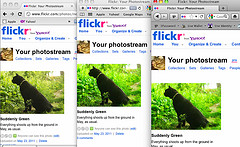
We’ve just recently returned to Firefox after some time with Chromium, Chrome’s open-source brother.
In the time since we’ve left, Firefox has iterated so fast. In the last calendar year, it has gone from Version 4 to Version 9. It did so mostly by eliminating minor version numbers. Every version is now a major version.
Over the last year, there have been a lot of changes. Firefox 4 was the first to bundle Firefox Sync, which syncs browser settings. The speed of Firefox has increased sevenfold, and the memory usage, a common complaint about Firefox, is down 50%.
The Browser Wars are an arms race to see who can make their browser faster. Recently, Chrome overtook Firefox for the first time. But it has issues, despite its features.
Chrome creates a separate process for each tab, which protects against any single failure bringing down the whole browser. However, this can have pros and cons. Both Firefox and Chrome have reputations for memory issues, although Firefox is more famous for this, the two browsers use more or less memory at different times, because of this design. Firefox has made a good push to reduce its memory usage.
While our situation might not be typical, the new Firefox is definitely seeming more snappy than it once was. There are things in Chrome that are not currently available in Firefox. One of the nicer ones, although Chrome unfairly calls it an App, are the large bookmarks of commonly used programs on the Blank New Tab menu. We’ve been able to reproduce this in Firefox, however, using a plugin called Fast Dial, which creates the same sort of visual bookmarks.
We aren’t the only ones who enjoy Firefox, while looking for some, but not all, of the features of Chrome. We located a Firefox extension to enable the HTML5 desktop notifications according to the API Chrome implements. This allows an open Gmail window, for example, to pop up a notification.
So, in the end, Chrome and Firefox both offer compelling features, and we’ll keep them both installed, but we keep running back to Firefox. It just suits us. And it suits many others.
What do you use and why?
Related articles
- Chrome to Overtake Firefox in Browser Popularity by End of Year [In Brief] (lifehacker.com)
- The Power User’s Guides to Chrome and Firefox [Web Browser] (lifehacker.com)
- The rise of Chrome, the decline of Firefox? (blogs.discovermagazine.com)
- Chrome Overtakes Firefox of the Day (geeks.thedailywh.at)
- Chrome Engineer: Firefox Is A Partner, Not A Competitor (readwriteweb.com)
- Chrome Usage Surpasses Firefox for the First Time [Browser Wars] (lifehacker.com)

I use both. But I find Firefox to be far less stable than Chrome. I’m also not sold on the memory improvements. They’ve separated the plugins (plugin-container.exe) from the browser (firefox.exe) which is good, but you have to remember to tally up both in order to get an accurate picture. For me, that picture sometimes exceeds 2gb of RAM. It’s harder to tabulate Chrome’s memory usage, but even if it is rather high, it doesn’t routinely slow down the whole computer.Â
I use Opera because it just works better than Chrome/-ium or Firefox, has more built-in abilities (sidebar, Unite consisting of webserver, chatrooms, message boards, media player, etc, IRC, mail, RSS-reader, download manager, bittorrent, etc etc)
And because it’s more stable than either Chrome/-ium or Firefox. I have several times found that Chromium crashes every tab if one tab crashes. Opera might be unresponsive for a little while if a tab crash, but it doesn’t affect any other tabs. And it crashes more often than Opera. The statement that the whole program won’t go down if that happens is true, but what good is that when everything crash anyhow? Firefox too crash more than Opera, but there you at least don’t crash all the tabs when one does.
When I install Chromium or Firefox, I have to spend a few hours installing extensions/add-ons just to get the same features I get built-in with Opera.
Another reason I’m using it, is because it’s safer. According to Stay Secure (app/widget/extension from Secunia IIRC), Chrome, Safari, Firefox and Internet Explorer often shows as having several security holes. I’ve checked their browser security page many, many times, and Opera (almost) always is “golden” while the others tend to be “rusty”.
You also get a social network with Opera if you want, called My Opera. It’s got everything you expect from a social network, and in my opinion it’s far better than Facebook. Especially when it comes to privacy.
As with any browser, there are limitations to even Opera’s supreme rule on my computer. Mostly because people tend to code their pages to conform to the non-standard (W3C-standards that is) way Chromium, Firefox, Safari and Internet Explorer implement HTML, JavaScript, CSS and probably a few other things I know nothing about. So some pages render a little bit different, while official (government) sites tend to be the worst of the lot. At least in my country. I’m still hearing stories about how they’re coding for IE6…..
I might be mistaken, but I believe that more versions of Opera has passed the acid test of standards with 100% than any other browser.
I could’ve kept going for ages about why I love Opera and use it (as much as possible) exclusively, but that would probably be best done in a blog of my own 😉
Firefox does not allow us to work in a normal mode when we switch to private browsing mode.This is really frustrating !!! Other than this I love Firefox !!
firefox is the best