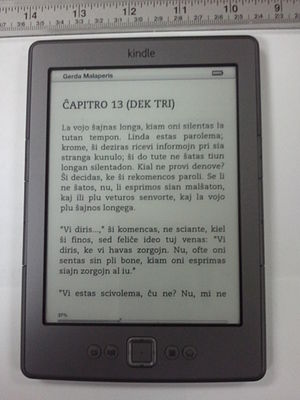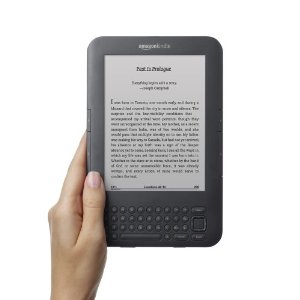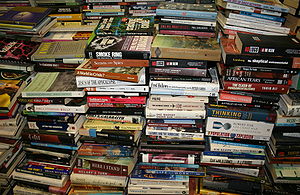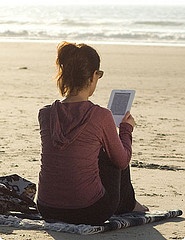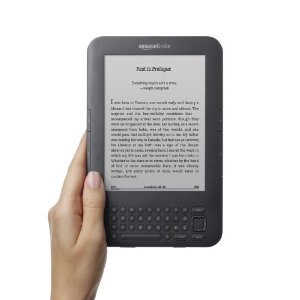Yesterday, we quickly wrote up a few stories reporting the important details of the Amazon Kindle announcement. A day later, it is time to reflect.
Amazon has said it is about content. And they are. They started out as a bookseller, and despite being very technically adept, they’ve always used hardware as a way to move along their various content ecosystems. But we don’t quite believe them they aren’t being shrewd about the hardware too.
- The base Kindle is now $69 with offers. We had thought it might go as low between $30 and $50, but at $69 it is still in the impulse buying range. It is almost disposable.
- The Kindle Paperwhite is $119 with offers. It incorporates Amazon’s latest screen improvements, including a new lit design that allows for night reading as well as better contrast during the day, and still with amazing battery life. (8 hours). The 3G version is $179 with offers.
- In the case of all three, to disable the offers is an additional $20.
So, let’s talk about a few things in the e-reader family before moving on to the Fires. Text to speech, a formerly touted feature, is gone on all Kindles(the Keyboard is still being sold, but that is legacy).
This appears to be because they will be offering Audible/Kindle book bundles in the future. To be honest, an e-reader really doesn’t need audio capability, and few people wanted to hear a book read using text to speech. More would prefer a human. So we’d imagine there wasn’t much interest in the feature, although vision impaired individuals are likely trying to figure out what they will do.
The Kindle DX is dead. No surprise there. A larger e-ink screen has its place, but there wasn’t sufficient interest.
Moving on to the Fire Line.
- Kindle Fire(2nd generation) – $159. This is basically the same as the old Fire, but boosts the performance, memory, and battery life, also adds stereo speakers.
- Kindle Fire HD – $199/(16GB), $249(32GB) 1280×800 resolution compared to the Fires 1024×600, Dolby Audio Speakers, dual-band/antenna wi-fi, bigger battery and more sensitive touchscreen.
- Kindle Fire HD 8.9 – $299(16GB), $369 (32GB) – 1920×1200 display with anti-glare technology, faster processor
- Kindle Fire HD 8.9 4G – $499(32GB), $599(64GB), adds 4G LTE and the option of a $50 a year 250MB data plan.
Some interesting facts about the new Fires.
- Cloud Drive Storage included
- Ads on the Lockscreen
- Bing is the default search engine
- Based on Android 4.0. Original Fire based on 2.3
A lot of the features that Amazon focused on were improvements to their content.
- Whispersync for Voice, and between Audible books and Kindle books…this is just smart marketing. You can sell people the book twice by bundling them together and allowing them to switch back and forth.
- X-Ray for Movies – They do own IMDB, and this allows them to use that data to make it easy for people to find more content…which they can now sell to you.
- Kindle Serials – a serialized model for selling stories. A good move for a different product they can offer individuals as part of the book market.
- Kindle FreeTime – Custom Profiles for users to restrict usage…an upgraded parental control
- Whispersync for Games – Allowing you to sync your game data across platforms. Developers will have to build this in, but an API is likely out or will be.
There’s a lot there, but we can’t believe Amazon’s insistence that they want to be everywhere. The Kindle Fire has been out for a year, and yet there is still no native Android app for Amazon Video, and the Amazon Mobile app is not even tablet compatible. If Amazon wants hardware to advance content, they also have to release their software. The Kindle app, in varying qualities, is on everything. They should innovate features so that every device has access to the full range as soon as possible.
Then, they can truly be the indispensable source for content.
More on this in the future…but…who is going to order one of these?
Related articles
 Hands-on with Kindle Paperwhite and Kindle Fire HD(digitaltrends.com)
Hands-on with Kindle Paperwhite and Kindle Fire HD(digitaltrends.com)
 No text to speech in Amazon’s new Paperwhite Kindles: Why? To push us toward Fire tablets and boost Amazon-owned Audible?(the-digital-reader.com)
No text to speech in Amazon’s new Paperwhite Kindles: Why? To push us toward Fire tablets and boost Amazon-owned Audible?(the-digital-reader.com)
 No text to speech in Amazon’s new Paperwhite Kindles: Why? To push us toward Fire tablets and boost Amazon-owned Audible?(teleread.com)
No text to speech in Amazon’s new Paperwhite Kindles: Why? To push us toward Fire tablets and boost Amazon-owned Audible?(teleread.com)
 Amazon shows large-screen Kindle Fire and backlit ‘Paperwhite’ Kindle readers in TV ad(theverge.com)
Amazon shows large-screen Kindle Fire and backlit ‘Paperwhite’ Kindle readers in TV ad(theverge.com)
 Amazon’s Kindle Paperwhite: Four Years in the Making(allthingsd.com)
Amazon’s Kindle Paperwhite: Four Years in the Making(allthingsd.com)