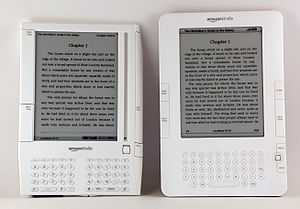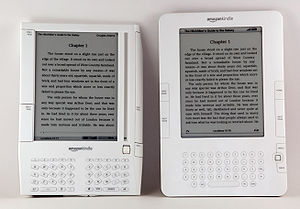The LA Times questioned the future of paper books, based on the information that the classic Billy Bookcase is being redesigned. Next month, the shelf will be rereleased as a deeper shelf, meant to display decorative items, and is already pushing glass doors as an add-on.
Our perspective is probably interesting, as a previous Ikea redesign on the Billy Bookcase, which is over thirty years old, halted our expansion plans. We had invested in Billy with the idea we could gradually add to it. Unfortunately, they discontinued the color, if not the bookcase.
As for the fact that over ten percent of the population now has an E-Reader, we addressed the issue of gradually decluttering your space with an E-Reader. When we first brought in the Billy Bookcases some years ago, there were three of them. We’ve since eliminated one by gradually going digital. But there are some books that we will never get rid of.
For most people, while e-readers may mean a slowdown in the purchase of paper books, it does not mean a complete elimination. For one, too many materials aren’t available electronically. E-Books are not transferable, nor can you buy them cheap used. Thus there are limits to their utility and we doubt they’ll ever completely go away, and we don’t want them to. Our prediction is that the publishing industry will migrate to a print-on-demand model. There may still be trade paperbacks printed, but if you want a copy of the majority of books, they will print it on request.
As we write this, we paused at this moment to turn around and look at the Billy behind and wonder about the future. The Billy we got rid of, we did add in a smaller bookcase which is filled with movies. Is the future visual and audio entertainment, over the written word? Maybe books of all kinds are on the way out.
If they aren’t, will we read on e-ink screens? Tablets?
Many people prefer a dedicated e-reader not just because e-ink screens tend to be less harsh on the eyes than LCDs, but because they have the same distraction-free nature as books. They aren’t designed for multiple streams of information. They allow you to focus on the book.
There are many kinds of people in this world. We all have different needs. Some are better with audio, some better visually…the newest generation has been conditioned to learn best with multimedia. There will always be demand for printed material, even as things change.
But that’s us. What do you think?
Related articles
- “IKEA anticipates death of paper books, tweaks bookcase” (teleread.com)
- IKEA Redesigns Iconic Bookcase … Because No One Buys Books Anymore (neatorama.com)
- As the book business changes, so do the bookshelves (kottke.org)
- The End Of Books: Ikea Is Changing Shelves To Reflect Changing Demand (techcrunch.com)


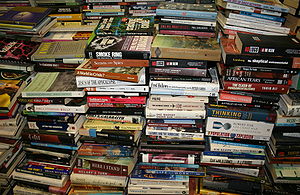

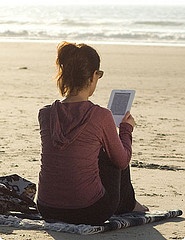

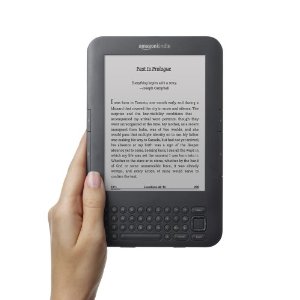

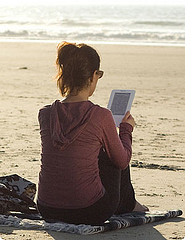
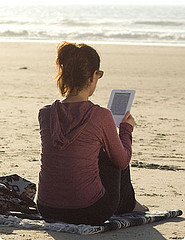



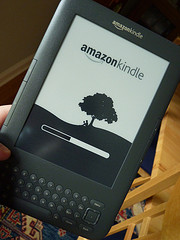
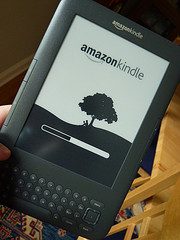

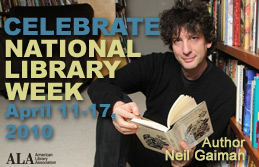
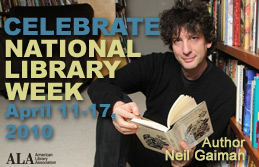 National Library Week is this week. We here at Gadget Wisdom love to read, be it on our mobile devices, or traditional books. But the library is not just about reading.
National Library Week is this week. We here at Gadget Wisdom love to read, be it on our mobile devices, or traditional books. But the library is not just about reading.