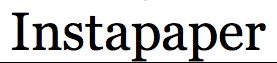
- Image via CrunchBase
In the course of reading and assembling topics to write for Gadget Wisdom and other sites, we come across many different articles we may wish to reference later. Which means, as there are never enough hours in the day, we end up with stuff we need to read or review later.
You can bookmark the site, as we did, but keep doing that and you end up with a very crowded bookmark list with things that stay there long beyond their usefulness.
Recently, we decided to try Instapaper as an alternative. We set up folders for our categories, and a pull down menu of bookmarklets that save the current displayed URL into them. We use Google Reader to read blogs, and it offers a Send To function for stories that will send them right to Instapaper.
On the Android, we are recommending Instafetch, as the paid version supports folders, unlike the free Everpaper. If you want to save money, of course you can move things into folders later.
If you don’t have the desire for any apps, you can forward emails with links directly to a special Instapaper email address. Or, our personal favorite, email your Instapaper articles as a Kindle book to your Kindle for reading.
Instapaper is not new, but being as we just started using it, it seemed worth a a bit of a review. Try it out. And if you have thoughts for improving our workflow, send them on along.
Related articles
- Will Instapaper and other “read it later” services change the way online content is written? [TNW Media] (thenextweb.com)

This Article was mentioned on gadgetwisdom.com