Last week, the Device Guru website was temporarilly overloaded due to the syndication of one of its posts on Slashdot about building dedicated hardware to run Boxee. Boxee has been getting a lot of press, not just from us.
For those of you who haven’t been following it, Boxee is a complete media center solution based on XBMC, which it is an alternative for. Both provide an easy to install media solution with complete support for most video and audio formats, as well as streaming. Both have full plugin support, so you can extend it to support additional sites and online content, such as RSS-based media enclosures to follow podcasts.
Boxee takes it a step further by integrating flash-based players into its offerings, allowing it to offer full Hulu and other flash-based player site support controllable by a remote, although rewind and fast forward are apparently still buggy. XBMC has a Hulu-plugin that uses direct RTMP streaming. Since this eliminates the commercials, it means if it continues, Hulu will likely try to find a way to stop it, unlike the flash player method, which is fully supported.
Every month, Boxee seems to get support for a new site, such as ABC, BBC, etc. They even ask users to vote on what they want to see next.
That brings us back to Device Guru, who detailed his goal of building a sub-$500 IP-STB(Internet protocol set-top box), essentially something with the form factor of a piece of dedicated hardware, ie dvd player, stereo, etc, and capable of delivering a/v content to a TV/entertainment system/home theater without monthly cable fees and such. One can get some dedicated prebuilt boxes to do this, including the AppleTV, which Boxee has ported its software to, but there are advantages to building a small form-factor computer and loading Boxee, XBMC, and whatever else you want to use into it.
The DeviceGuru uses an Intel MicroATX motherboard, and an ultra-slim case. You can go for a Mini-ITX motherboard, and go even smaller. But if you want room for extra memory, firewire, DVI/HDMI, digital sound, etc., and the horsepower to decode and playback HD video, you may need the extra throttle.
Boxee, as well as XBMC, runs best on Ubuntu Linux, and thus all the software is free of charge. Get yourself a USB remote, set Boxee to autorun on startup, and your device will be indistinguishable from a DVD player.
We have a media player of our own, but we opted for a MicroATX cube, like Device Guru’s, from Silverstone. The SG-02. It uses a normal power supply, and has enough room for high-end video cards and hard drives with a moderate sized form factor. We have another cube made by Antec. They move well, they allow us to use spare parts from other systems to upgrade, and for flashy effect, we added in a Crystalfontz front display. Many home theater PC cases, designed to be integrated in this manner, include displays for displaying the currently playing program, and there is display support in XBMC for them.
Either way, for a variable amount, less if you have some spare drives, you can build a media center that will integrate internet and computer based video into your entertainment center. And it will offer a unique selection of items, many of which you cannot find on cable.




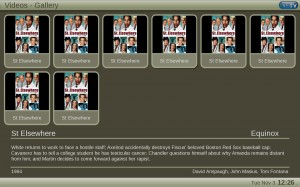



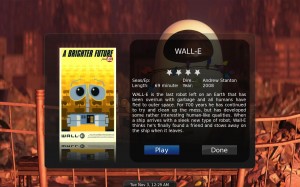

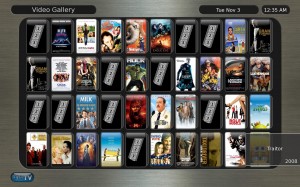



![Reblog this post [with Zemanta]](http://img.zemanta.com/reblog_e.png?x-id=9fc3c372-113c-40d7-88a5-8e70ca971d9f)


![Reblog this post [with Zemanta]](http://img.zemanta.com/reblog_e.png?x-id=6e7c5e55-ef2f-47b3-9a8a-40c5b45fbc6f)