
- Image via Wikipedia
Tonight, we upgraded an old computer we use as a secondary MythTV combined backend and a frontend. It is currently the only computer we use ACPI Wakeup on, so we spent some time resetting this feature.
There are three basic Wakeup Types that are useful for computers nowadays.
- Wake on LAN – Wake the computer up in response to a signal over the network.
- Wake on USB – Wake the computer up in response to a USB signal
- Wake on Alarm – Set a time for the computer to wake up
So, how can we leverage this into power-savings and efficiency? By having the computer turn itself off when it isn’t in use. We’ve been using it in cooperation with our TV recording schedule. Computer starts up, records, sets a wakeup for the next time, then shuts down.
But after that, what can we do with this? Wake on LAN allows the computer to be tripped into an active state over a network. Wake on USB would allow us to activate the computer with a USB remote control or other USB communications device, such as a sensor.
The feature is built into every current computer. So, why around we using it? We didn’t even get to the discussion of Suspend to RAM and Hibernate, two features that either save the system state to the hard drive or keep the system on minimal power to keep data in the RAM, which offer additional options.
So, why aren’t you using the power-saving functions of your computer?



![Reblog this post [with Zemanta]](http://img.zemanta.com/reblog_e.png?x-id=f658d183-304a-4f19-9989-94569ef1c135)


![Reblog this post [with Zemanta]](http://img.zemanta.com/reblog_e.png?x-id=7d011506-3f4a-4ec1-94f3-7c73004de1a9)