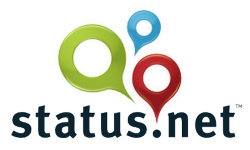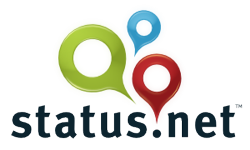How things change over the years is astonishing. A few short years ago, the idea of storing so much of your personal information on remote computers would be
 worrisome. In fact, the ability to get all that information in the cloud would be limited, with slow internet connections.
worrisome. In fact, the ability to get all that information in the cloud would be limited, with slow internet connections.
Now, everything is Cloud Cloud Cloud. Now, as we mentioned before, never put all your eggs in one basket. always keep copies in multiple places. But backup services are a separate issue for another day.
What we were looking for in a photo service was not what everyone was looking for in such a system. Some people want their photos to be social.
Flickr,, for example, states that its mission statement is twofold…to help people make their photos available to the people who matter to them, and enable new ways of organizing photos and video. There are tons of great images on Flickr, and it has a great community if your goal is creating a community around photo sharing. There are a lot of serious photographers on Flickr who want to share with other serious photographers.
Flickr offers a free service, and a $25 a year Pro account. The Pro account gets you unlimited uploads, storage, and bandwidth, and ad-free browsing. But Flickr is run by Yahoo, and Yahoo’s performance of late has been less than stellar.
Google’s Picasa is also popular, and is transitioning to Google Photo, which is part of Google’s rebranding of their services with an eye toward social. As part of its integration with Google Plus, the service now allows unlimited photos, but the terms of service allow Google to use the uploaded photos to display, and for promoting services royalty free.
Facebook has become one of the most popular places to store photos. However, it suffers from the same pitfalls as other services. It is free, but the quality and organization is limited by Facebook’s desired function.
So, we went to Smugmug. It is the most expensive option, but with that comes reliability and control. Most serious photographers agree that it may not be a place for sharing, but it is a place for photographers.
Smugmug offers unlimited uploads, a variety of privacy and safety options, prints, customization, and is ad-free. You can use your own domain name(Power Account) and customize your gallery theme. All photos are backed up, and you can download your entire collection easily. They offer three levels…Basic($40/yr), Power($60/yr), Pro($150/yr).
The Basic account allows for most of the functionality you could want. The Power account adds the ability to use your own domain name and further customize the site, and it adds video support for clips of 20 minutes or less, and right click protection to prevent people from saving your images. The Pro account is for those who sell their photography.
And if you like to share your photos, Smugmug supports sharing to Twitter, Facebook, Tumblr, Posterous, and WordPress. If you don’t want people to share from your galleries, this can be turned off. You can also turn off external linking of all kinds. So, you keep control of your photos, but you have the power to do whatever you wish with them. It has given us a chance to take our photos out of an archive where they were never seen, and start getting them in presentation order.
What do you use for your photos?
Related articles
- Flickr, Photobucket, Picasa, Photo Stream, Carousel, oh my! (theoccasionalphotographer.wordpress.com)
- When can we stop talking about the cloud? (gigaom.com)