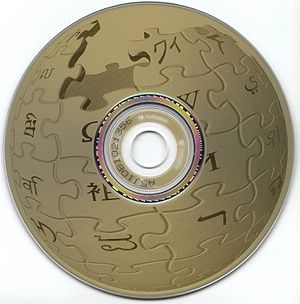
- Image via Wikipedia
LightScribe is nothing new. It has been around for years, We like the idea. After all, no one can read our handwriting anyway. And we want something that looks nice, but it easy to generate. A simple label making program that allows us to type the information and have it burned to the top of the DVD or CD seems ideal.
There are problems though. Lightscribe discs shouldn’t be stored in direct sunlight. It is recommended they be stored in polypropylene disc sleeves rather than PVC sleeves, and even certain residual chemicals on your hands can cause discloration.
For the record, the same technology, but not compatible, is available in the competing standard of LabelFlash, which has some of the same problems. Neither of them offer color…yet.
The surprising thing is that this technology isn’t more prevalent. Of course, there is pricing to consider. We went to discounter Meritline.com to check on pricing. A 25 pack of Philips Lightscribe DVD+Rs costs $7.99, or about 32 cents a DVD. A 50 pack of regular Philips DVD+Rs costs $15.50, or about 31 cents a DVD. We picked Philips because they are about average quality. Either way, going Lightscribe isn’t going to break the bank.
Even with that, you can get DVDs for less if you look around. Our last DVD purchase was 100 Sony DVDs at 20 cents a DVD during a Staples sale. We hand label such things. But we keep a spindle of lightscribe CDs and DVDs, and do burn them occasionally.
What prompts us thinking about this again? Fedora has released a complete set of Lightscribe labels. They’ve produced LightScribe versions before, but this is the first time they’ve generated versions of all their labels, regular and Lightscribe, for all of the release versions, the various Live Disks and the Installation DVDs, as well as the blank label so you can add your own text.
Their label isn’t ideal for Lightscribe, which needs high contrast, but they’ve made the effort, and even without the background, the text and Fedora bubble logo made our burn look professional. We will have our Fedora review coming up soon, but we’ve had some trouble with it on our netbook, the first system to receive the upgrade, and want to fiddle a bit before getting to a second computer.

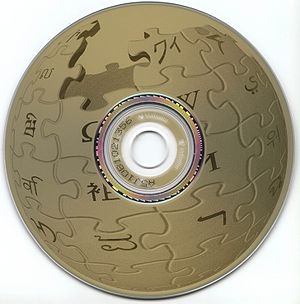
Blogging… LightScribing and Fedora http://bit.ly/3NUgWf
This comment was originally posted on Twitter