
- Image by Getty Images via Daylife
After initially being defeated, the bill to defer the Digital TV transition till June 12th was passed last week. However, some stations had already indicated they are sticking with the Feb. 17 date. The FCC said it had heard from 276 stations to that effect, in addition to 143 stations that had already pulled the plug, and another 60 who said they planned to do so before Feb. 17. The FCC had pointed out that some of those 276 may change their minds once the date changes. The FCC has been working on regulations that might cover the above circumstances.
But, there might be a bigger problem. Many manufacturers stopped making the boxes, expecting the demand to peak around February 17th. The trade association estimates there are approximately 3 to 6 million boxes available, and there are at least 3.7 million rebate coupons requests on the federal waiting list. Not to mention the confusion the switchover is producing on the older generation.
The NYTimes reports help is coming from an unlikely source. In Houston, which is the 10th largest TV market in the country, the local Meals on Wheels has been delivering and installing converter boxes for its clients.
For those of us who feel comfortable with such things, digital over-the-air broadcasts is an excellent way to get HD programming from local affiliates at no cost. Unlike your local cable concern, this feed is not compressed to the same degree, giving it a better quality to enjoy. We have one hooked up in addition to our cable, for this very reason.
Related articles by Zemanta
- DTV delay receives mixed reactions (macworld.com)
- Rabbit ears get reprieve in digital TV delay (cnn.com)
- Switch to Digital Television Wins a Delay to June 12 (nytimes.com)


![Reblog this post [with Zemanta]](http://img.zemanta.com/reblog_e.png?x-id=2ea38774-f26d-4c99-89d6-b4b397114409)
![Reblog this post [with Zemanta]](http://img.zemanta.com/reblog_e.png?x-id=7dcfe0ac-cbec-4a96-b7da-82d83aef6fe2)


![Reblog this post [with Zemanta]](http://img.zemanta.com/reblog_e.png?x-id=1a20142d-d75a-4944-a14c-864798a5c6d4)
![Reblog this post [with Zemanta]](http://img.zemanta.com/reblog_e.png?x-id=d2dcd2da-7c75-420d-8708-704712f57c37)
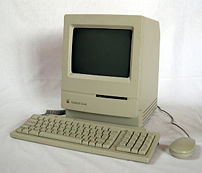
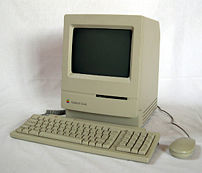
![Reblog this post [with Zemanta]](http://img.zemanta.com/reblog_e.png?x-id=46b6c350-687f-42ac-8bff-6551ce28c938)
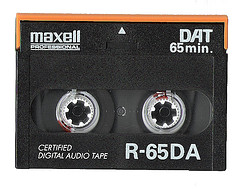
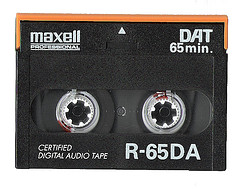
![Reblog this post [with Zemanta]](http://img.zemanta.com/reblog_e.png?x-id=673a23d4-db6d-4e64-aa7a-0df3dce274ba)


![Reblog this post [with Zemanta]](http://img.zemanta.com/reblog_e.png?x-id=6e7c5e55-ef2f-47b3-9a8a-40c5b45fbc6f)


![Reblog this post [with Zemanta]](http://img.zemanta.com/reblog_e.png?x-id=514511e5-6f36-4f52-917a-6c6f1a32aba6)


![Reblog this post [with Zemanta]](http://img.zemanta.com/reblog_e.png?x-id=a3d0c5d0-e8fe-4b80-a250-da8f4847005e)


![Reblog this post [with Zemanta]](http://img.zemanta.com/reblog_e.png?x-id=74996443-dd54-493a-a7b2-7c3e79c73fd1)