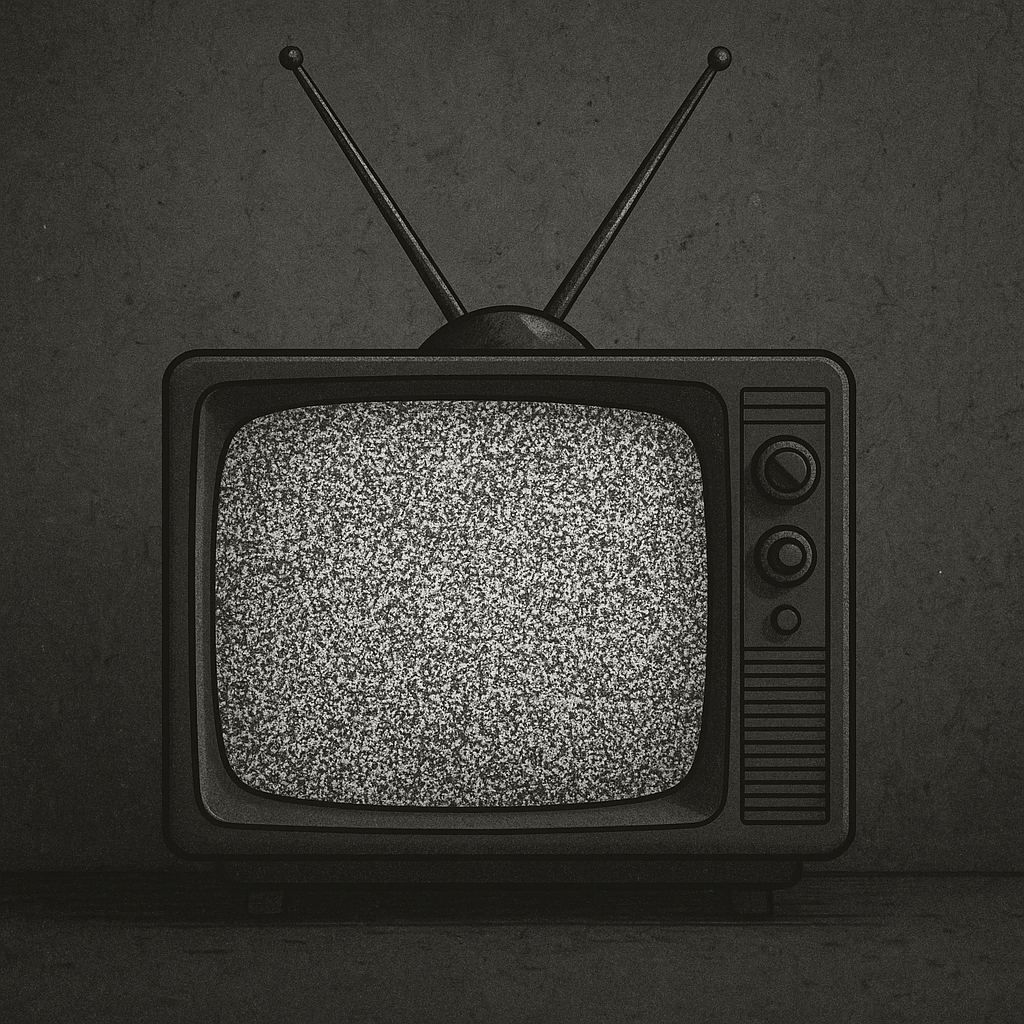Ntfy works on channels. Channels manifest as paths under the server URL. For example, ntfy.sh/gadgetwisdom would be a gadgetwisdom channel. By default, the ones on the public server are all public, meaning that you can only hide or restrict them by having a hard to guess channel name, if you host the server, you can add access control globally, or on a per channel basis to require authentication for subscribing, publishing, or both.
- Priorities – Ntfy supports custom priorities from 1 to 5, with 3 being the default.
- Templates – If a service sends data in JSON format, you can write a template for Ntfy to interpret it, rather than having to set up something in between to do that.
- Action Buttons – You can add buttons to view a webpage, send a http request to a URL, or on Android only, trigger an Android intent.
- Attachments – You can send attachments using a file or URL link in a message. Files expire in a few hours, but linked files would be available longer.
- Icons – To help identify different messages, notifications can have an icon.
- Phone Calls – Ntfy supports via a Twilio account notifying people via phone using text to speech.
This leaves a lot of creative opportunities for integrations.
- Maybe I want to have urgent messages phoned to certain people. Setting priority levels and noises can also help with this.
- Action buttons could allow me to instantly react to alerts with simple actions.
- Attachments already let me view snapshots from my Frigate feed, but what else could I send.
As I look to better integrate this, this service reveals a lot of simple options I can leverage.