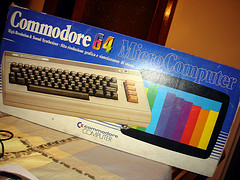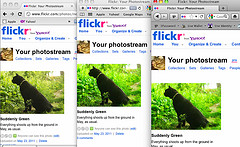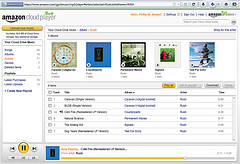Twice in 2011 we had the pleasure of attending a speech by Jon Hall, who is the Executive Director of Linux International. In both cases, he told a story of the early days of software, about companies that were small enough that the service department was the programmer himself.
As these new small startups, and this 1-2 person software companies spring up to make mobile apps, or cloud apps, or what have you, you have the same situation. You can contact a developer of a mobile app, in many situations, and get them to work with you, or have them seriously consider feature requests.
The developer of Poweramp for Android, a popular music player, was recently on Twitter asking people for feature requests to consider, for example.
We recently have had a lot of luck in this regard. We emailed a developer, and they looked into an edge case issue to see if they could address it. We made another suggestion of another, and today they sent us a beta to test and give our opinion of. And these are mobile apps. Most mobile apps are less than five dollars, more are less than ten. That a developer is willing to take you seriously when their profit from you might be less than a fast food meal is also very inspiring.
Compare that to another medium sized company that took two days to explain the status of a shipped item, or the large company that took three days to arrive for a repair appointment. Some companies have grown to the point where the service staff are barely able to support their product.
Is smaller better? Can these small companies provide good service and make a decent profit? Either way, it is worth considering. At the least, before you leave a bad review, contact the developer and discuss the matter.
What do you think?