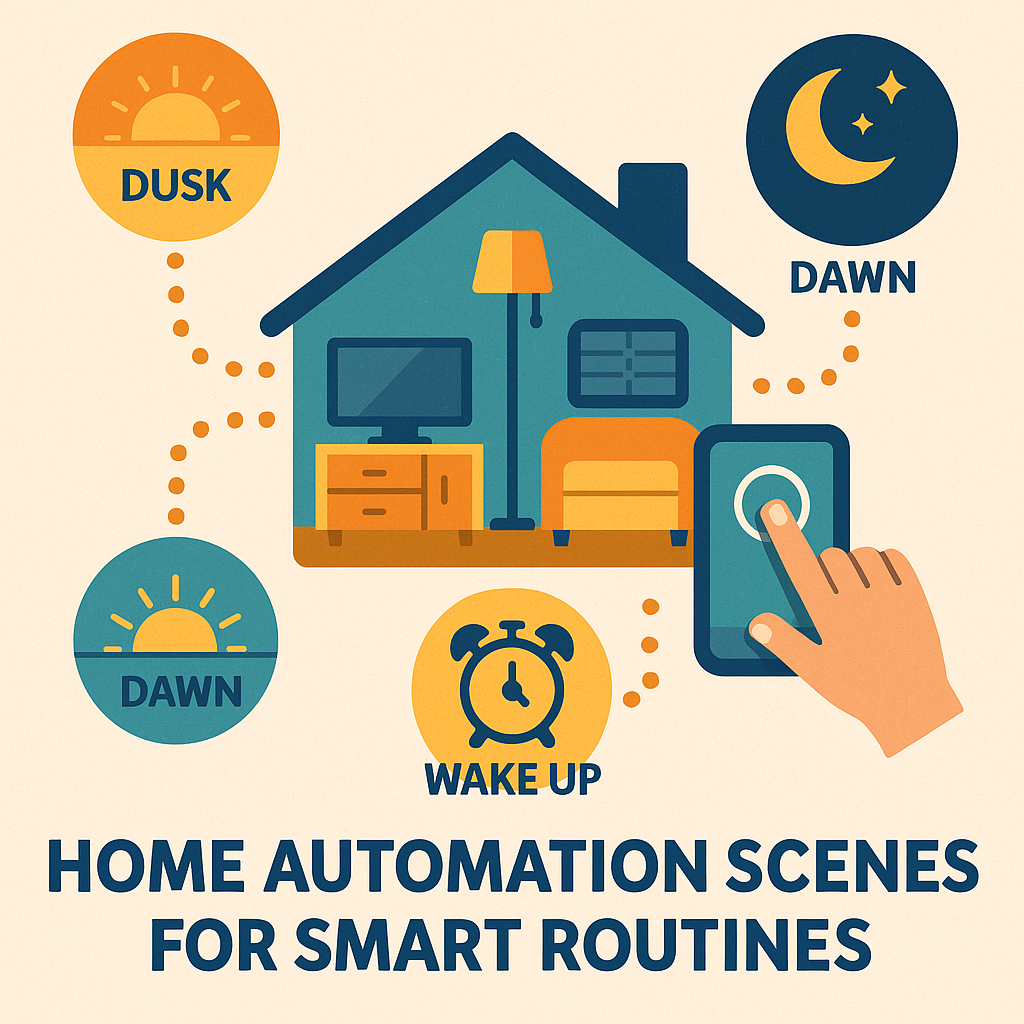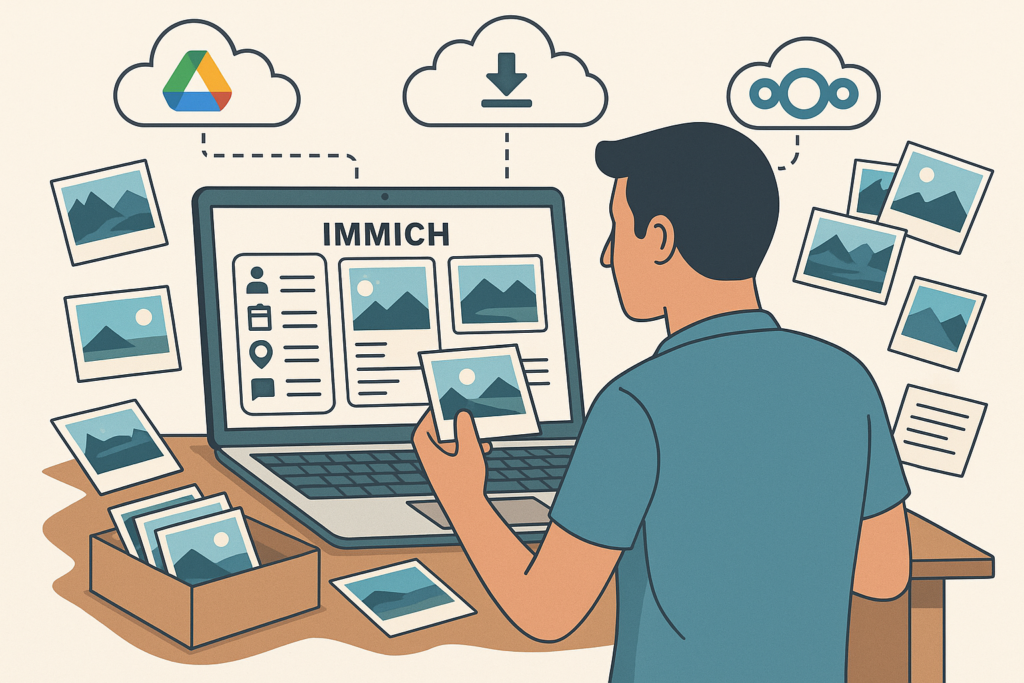It Started with a Garage Door Opener
When my garage door opener repeatedly failed, I decided to replace it with a model that had better range. For just a few dollars more, I could get one with smart capabilities. Why not? I thought—it would be nice to know whether I’d left it open. I later dropped that solution for an open alternative maintaining the same functionality.
After sharing this information with the other people in the building, one day, in the winter, I was outside shoveling snow, and got a phone call. The person on the other end of the phone told me they knew I must be home because they got an alert that the garage door had opened and closed. I told them I was outside, and they’d know that if there was a camera. I installed my first IP based camera the following week.
From Cameras to Weather Stations
Not long after, another neighbor—snowbirding in Florida—called me to say they were using the camera to check the weather at home. I joked that if I set up a weather station, they’d get even more accurate information.
Fast-forward, I now run three weather stations in three different counties, all running WeeWx. Every time I show someone what I’ve built, they want one too.
Expanding the Weather Stations
Over the years, I’ve added sensors and refined my stations. Most recently, I standardized all three with AirGradient air quality sensors. I had first installed one during the Canadian wildfires, when smoke spread across the northeastern U.S.
Unfortunately, one sensor started reporting “apocalyptic” levels of dust—clearly wrong. After forcing a restart, it began reporting zero. Another failure. Luckily, I’d bought a spare particulate sensor, since they have only a three-year shelf life.
Moments like this raise two questions for me:
- Is it time to upgrade while I’m fixing something anyway?
- How do I better monitor these systems so I know when they are failing?
I have this same problem with anything I built. I’ve talked before about Uptime Kuma, which I use to make sure servers are up. However, Uptime Kuma does not deal with sensors not reporting data, or reporting insanely wrong data. I think I need another solution for that.
But in the meantime, what about upgrades? I went to the WeeWx database for ideas on what their default schema stores. I currently track:
- Temperature
- Humidity
- UV
- Lightning Strikes
- PM1, PM2.5, and PM10
- CO2
- VOC
- NOx
- Rain
- Barometric Pressure
But there are prebuilt fields in WeeWx for:
- Hail
- Snow
- Lead
- Ozone
- Sulfur Dioxide
- Noise
- Ammonia
- Nitrogen Dioxide
- Cloud Cover
There is a line between important statistics and gathering as much data as possible. Some of these, like ozone, are useful for urban air quality. Others, like snow still lack good consumer hardware.
For now, my temporary workaround is an simple snow gauge(a metal pole in the ground), planted outside within view of one of my outdoor cameras.
Reliability and Redundancy Challenges
A faulty sensor isn’t the only problem I’ve run into. I’ve had *Acurite Atlas sensors fail completely*, and those are much harder to repair. This raises more questions:
- Should I install redundant temperature and humidity sensors for accuracy and reliability?
- Can I create alerts for insane values (like volcanic dust levels) or for when sensors stop reporting entirely?
- How do I best design fallback logic without sacrificing accuracy?
I already use Uptime Kuma to monitor whether servers are up, but it doesn’t flag incorrect or missing sensor data. Building alerts for bad sensor values is a different challenge.
What is Next For My Weather Network?
What began with a broken garage door opener has grown into a DIY weather network. As I expand, I face a balancing act: deciding which data is truly valuable, keeping sensors reliable, and planning upgrades smartly.
Every failure teaches me something new—about both the technology and the importance of monitoring the monitors themselves. The fun of DIY weather tracking as a hobby isn’t just in gathering data and using it; it’s in continually improving how that data is collected, validated, and shared
.