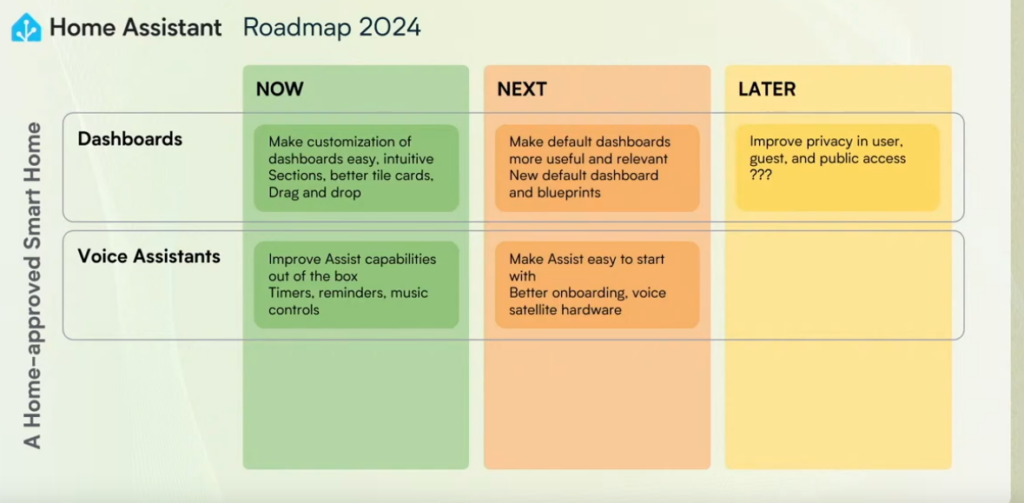The State of the Open Home is the annual briefing by the Home Assistant developers on the state of that project, and has gradually expanded to their other umbrella projects. Which is what has lead to them announcing the Open Home Foundation. They’ve transferred over 240 projects, including Home Assistant, ESPHome, Zigpy, Piper, Improv Wi-Fi, Wyoming, etc to the foundation, and collaborate with projects like WLED, Zigbee2MQTT, ZwaveJS, etc. The for-profit arm of Home Assistant, Nabu Casa, is a contributor to the foundation, but has no direct control over it.
From what I can deduce, this seems to be in direct response to concerns that the Home Assistant project would be taken in a commercial direction as Nabu Casa tries new initiatives. It also preserves the privacy and choice philosophies Home Assistant is founded on.
They also mentioned the roadmap for Home Assistant as well, with moving toward additional improvements in usability.
I think I will be talking a bit more about Home Assistant in the future. It is mostly a hobbyist system today, but they are making the attempt to make it easier for more casual users, with the Home Assistant Green and other efforts. They did mention the Green will be more commercially available in future as well.