
- Image by Getty Images via Daylife
Officially, Gadget Wisdom is not a pro-Apple organization. We admire many of their products, some of us even own them, but it is the issues that keep us from going out and embracing the Apple lifestyle, the fatal flaws for us. We like to bring the issue up every so often. Tonight, we were watching a documentary called MacHeads on Hulu and thought we’d justify ourselves again.
To be fair, we parted ways with Microsoft, except for rare occasions, as well. Many of those reasons are similar. It is an unpopular view to reject these companies in favor of…well, in our case, Linux.
It began many years ago, with the Macintosh Performa. We spent many an hour with a Performa. One time, as was apparently common on this system, the CMOS battery failed. Replacing it could only be done by an Authorized Repair Shop. It was a battery, not a hard drive. So, after several failed attempts, we did replace that battery, voiding our support, and…the thing never fit back together right after that. And after a while, we just let the computer think it was 1969.
But that was years ago. The Performa is generally considered one of Apple’s bigger mistakes. Apple computers have come a long way. They run OS X now, which is a UNIX-based system. They have some user replaceable hardware, which was an issue we always had with them. There is a lot more openness in many areas.
But Apple is a company committed to maintaining its control. It released the iPod, and the features of the iPod were so unique at the time that it was a game changer. Same with the iPhone. But other companies are producing good products too.
Apple’s attitude is epitomized in their ad campaign. In it, John Hodgman plays the older, somewhat goofy PC, versus Justin Long‘s hip younger Apple. We have no problem poking fun at the competition, in moderation, but we’ve never liked the tones. Meanwhile, adoption costs for Macintosh products are significantly more than those of the PC. One could say this is because quality comes with a price.
Which brings us back to the iPhone. The iPhone, a great network-connected handheld device with millions of apps in its app store. Here, we praise Apple for its openness. Anyone can submit an app…if you pay for the development kit and have the equipment to develop it on. So, Apple is making some money there. But, from all reports, what the iPhone is less than satisfactory at is actually being a phone. Some of that may be attributed to the AT&T network though. A problem with the Apple app store is the long approval process, even for updates. Check back with us when we try a Droid(we’re Verizon people). Apple, like many companies, wants to control what we do with their products once they’ve left the Apple Store. The Android OS for mobile phones offers an open platform.
Same thing with the iPod, which ties you to iTunes, which allows more Apple control of your lifestyle. Of course, we’re willing to hand parts of our lives over to Google, so we suppose we shouldn’t talk.
Fed up with the inefficiency of Windows, and the problems there, we, like many Mac Users, left that environment. We went to Linux. Linux, in our opinion, is the operating system for the DIYer. It has its problems, but if you are pissed off at how something works, you have the right to change it yourself. Edit the code, write your own. Conversely, it gives you very little standing if you want to complain. We could have gone to Mac. Some of our correspondents did.
Not long ago, we tried to get someone who would write us a review of their new iPod Touch. The Touch, which is essentially the iPhone minus the phone part(which may be an improvement), as a wi-fi enabled device is something you can advocate giving for people who don’t need the phone functionality, but want a pocket internet device. We’re hoping someone tries this with the Android OS, if they haven’t already. So far, no such review has been submitted to us, however.
So, what it amounts to is a choice. We admire much of Apple’s innovation, but we think it comes at too high a price. Not financially, but when factoring in the restrictions that chafe at our desire for freedom. That is our opinion. What’s yours?






![Reblog this post [with Zemanta]](http://img.zemanta.com/reblog_e.png?x-id=0f493b92-eb73-487c-ad91-734115747aeb)


![Reblog this post [with Zemanta]](http://img.zemanta.com/reblog_e.png?x-id=4a1a6b9b-aba3-437a-89ff-7e542ea7c9d1)


![Reblog this post [with Zemanta]](http://img.zemanta.com/reblog_e.png?x-id=f627cef1-a229-4446-8a81-a67cfaaefd82)

![Reblog this post [with Zemanta]](http://img.zemanta.com/reblog_e.png?x-id=79327adc-7711-4d92-afd9-3cff096c45fd)


![Reblog this post [with Zemanta]](http://img.zemanta.com/reblog_e.png?x-id=666bb618-e145-4a01-aae8-30df4b8e3a92)
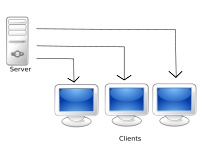

![Reblog this post [with Zemanta]](http://img.zemanta.com/reblog_e.png?x-id=84cfe6b5-8cc4-499c-81a0-d283def901c8)
![Reblog this post [with Zemanta]](http://img.zemanta.com/reblog_e.png?x-id=d7af3e92-2103-4aeb-b3db-b7d4b3a8db12)
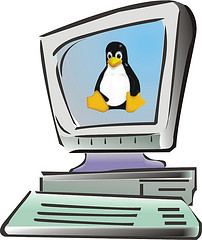
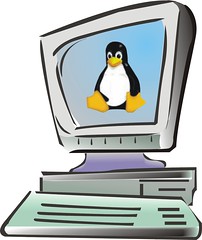
![Reblog this post [with Zemanta]](http://img.zemanta.com/reblog_e.png?x-id=6d31f1dd-9f70-4455-9957-6ff2172b99c1)