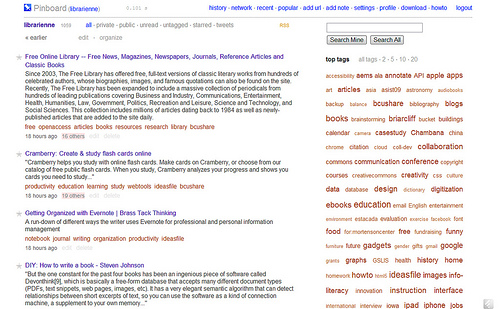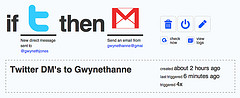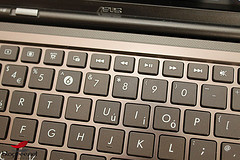To All RSS Subscribers:
Due to the recent uncertainty regarding the future of Feedburner, we are removing all redirects to Feedburner. All links on the site will now use local feeds. If possible, please update your subscriptions.
If not, the Feedburner feeds will continue to be maintained for as long as Google continues to offer the service, but we feel that self-hosting all feeds is the more prudent long-term move.
Feed:Â http://www.gadgetwisdom.com/feed/
Related articles
 Feedburner on the Rocks?(onecoolsitebloggingtips.com)
Feedburner on the Rocks?(onecoolsitebloggingtips.com)
 Is Google Feedburner Shutting Down?(quickonlinetips.com)
Is Google Feedburner Shutting Down?(quickonlinetips.com)
 Using Feedburner? Time to Look at Alternatives(blogher.com)
Using Feedburner? Time to Look at Alternatives(blogher.com)
 Why, How and When to Quit FeedBurner(socialfish.org)
Why, How and When to Quit FeedBurner(socialfish.org)




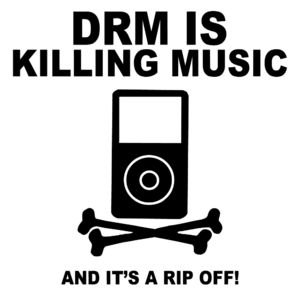


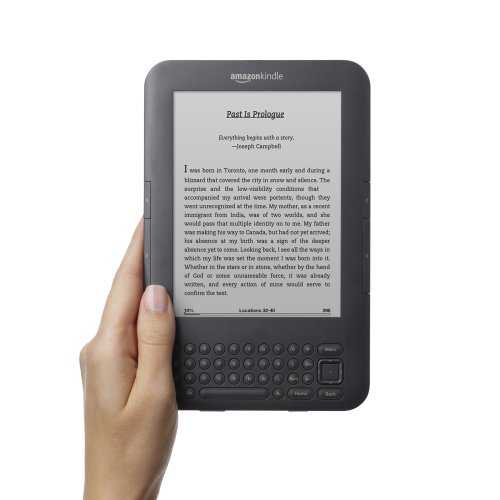





























 We’ve had a long road in cloud music. Back in December of last year, we
We’ve had a long road in cloud music. Back in December of last year, we