
- Image by davidking via Flickr
Last week, Amazon lowered the price of the Kindle to $299, a reduction of $60. We want a Kindle, but we don’t want to want a Kindle. It is still a bit pricey for its limitations.
What does that mean? Well, the Kindle is the greatest e-book reader out there…not because of its hardware, but because of the sheer amount of titles Amazon offers and the ease of getting them through the Kindle. The smartest thing Amazon could do is license the Kindle source to anyone, and we still await that.
Reports indicate that Amazon is exploring ad-supported Kindle books for additional revenue. Publishers are afraid Amazon will force them to lower their profit margins on e-books. Publishers hope new players like PlasticLogic, FirstPaper, ScrollMotion, and Google‘s e-publishing service could help turn the tables in their favor. But so far, Amazon has an early lead.
We are hoping competition does come along. Google plans to sell readers online access to digital versions of various books, and the books would be cached in their browser when offline. This seems like an improved system. A simple browser plugin could handle this. They appear, for their early copyright-free public domain books, to be working with the ePub format, which is an official open standard.
Our fondest dream is to use the Kindle to free up space. We have so many shelves of books. Some of them could be digitized. We’ve done this when we rid ourselves of most of our VHS cassettes and started to replace audio cassettes with CDs.


![Reblog this post [with Zemanta]](http://img.zemanta.com/reblog_e.png?x-id=4d1d8594-f904-4c7a-942c-bb8fc29bfdda)
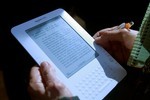

![Reblog this post [with Zemanta]](http://img.zemanta.com/reblog_e.png?x-id=2a48ad77-0f21-48ab-9566-c5b3fdb4a53a)


![Reblog this post [with Zemanta]](http://img.zemanta.com/reblog_e.png?x-id=e5f40a83-e283-460d-9483-d2ef776b2077)

![Reblog this post [with Zemanta]](http://img.zemanta.com/reblog_e.png?x-id=79327adc-7711-4d92-afd9-3cff096c45fd)


![Reblog this post [with Zemanta]](http://img.zemanta.com/reblog_e.png?x-id=a93c807b-8365-402e-b3ce-5543c20edc4f)


![Reblog this post [with Zemanta]](http://img.zemanta.com/reblog_e.png?x-id=600f4ba9-4c16-4a27-9e3f-2cd7b5e643e2)


![Reblog this post [with Zemanta]](http://img.zemanta.com/reblog_e.png?x-id=de53b5bb-d875-45e8-b08f-8cafd6ddb2d7)


![Reblog this post [with Zemanta]](http://img.zemanta.com/reblog_e.png?x-id=f0dbd97a-0480-4e07-94fd-368fde8cc416)
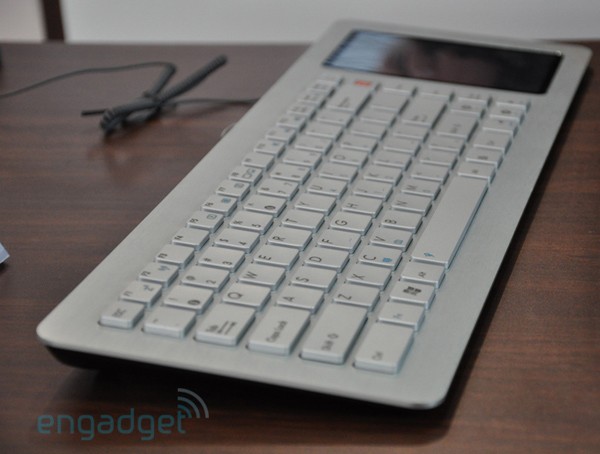
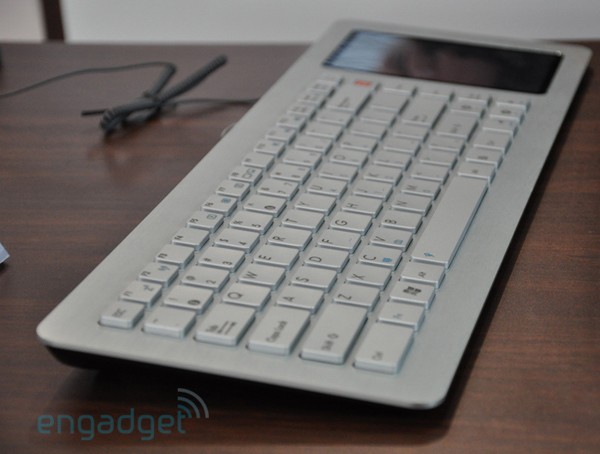

![Reblog this post [with Zemanta]](http://img.zemanta.com/reblog_e.png?x-id=5ff9a636-8774-44f0-8ee6-d9c6a9a4f7c2)