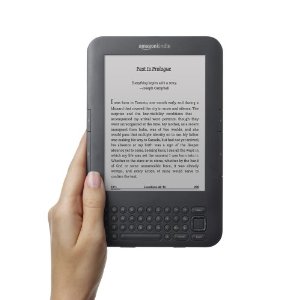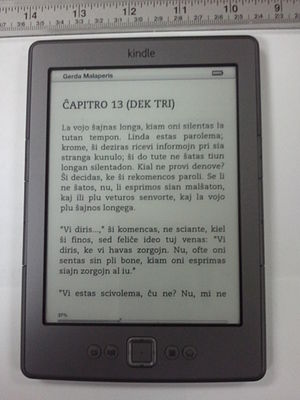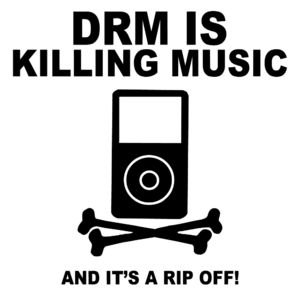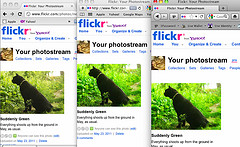screen background rather than the grey background of other e-ink Kindles. It will ship on October 1, $119 for the Wifi version, and $179 for the 3G version. No mention of ad-supported versions, or ad-free ones, so we assume that these are the “special offers” pricing. There is also a new “time to read” feature which will tell readers how much time it will take them to complete the chapter or book, based on their historic reading speed. Amazon also refreshed its lowest price kindle adding some features,making it smaller, lighter and faster, and dropping the price from $79 to $69. Still nothing free yet.
Related articles
 New FCC Paperwork Suggests Amazon Will Unveil 2 Kindles and a Kindle Fire Tomorrow(the-digital-reader.com)
New FCC Paperwork Suggests Amazon Will Unveil 2 Kindles and a Kindle Fire Tomorrow(the-digital-reader.com)
 New Kindle and Kindle Fire Leaked in Commercial?(the-digital-reader.com)
New Kindle and Kindle Fire Leaked in Commercial?(the-digital-reader.com)
 Amazon shows large-screen Kindle Fire and backlit ‘Paperwhite’ Kindle readers in TV ad(theverge.com)
Amazon shows large-screen Kindle Fire and backlit ‘Paperwhite’ Kindle readers in TV ad(theverge.com)
 Exclusive: meet the Amazon Kindle with ‘Paperwhite’ backlit display(theverge.com)
Exclusive: meet the Amazon Kindle with ‘Paperwhite’ backlit display(theverge.com)