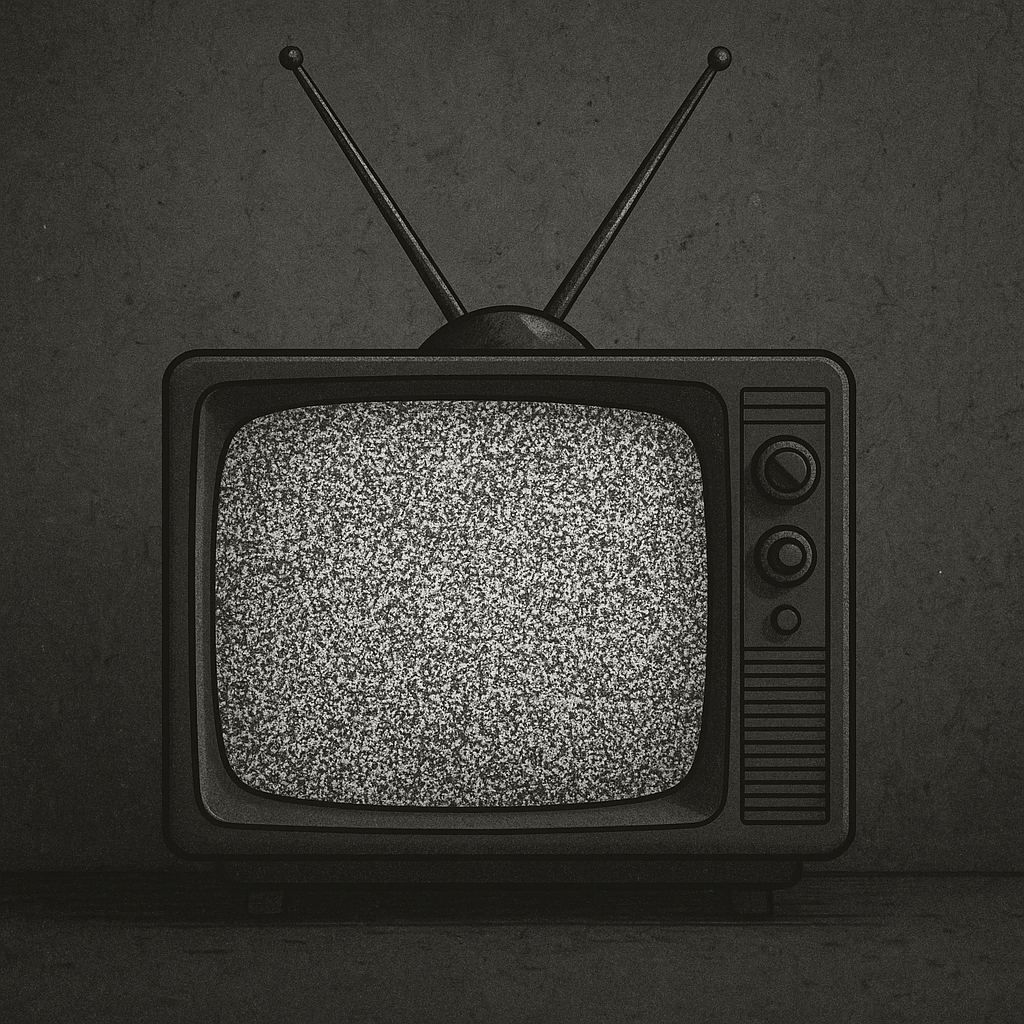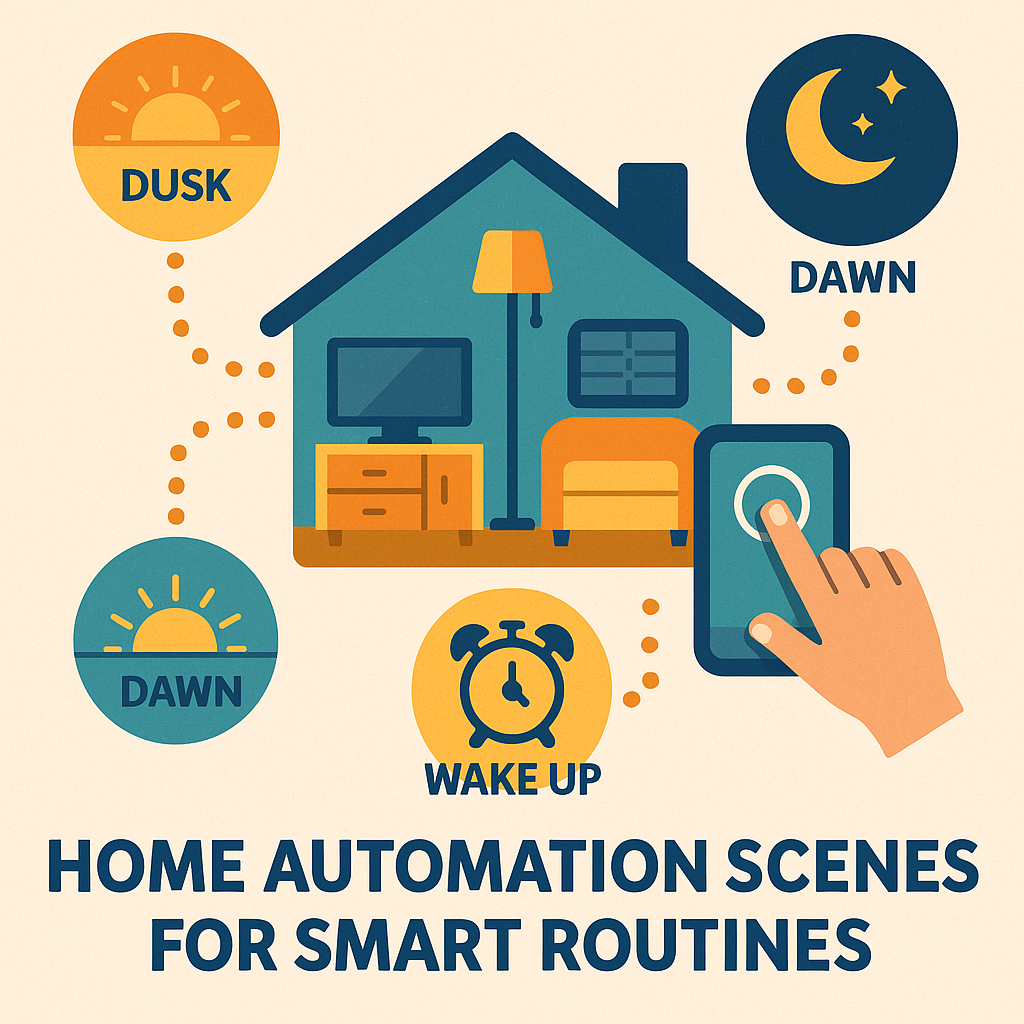Then came Dropbox. You installed an app and it synced everything in a designated folder to their servers. But Dropbox, like many services, became slower, bloated, etc. So, I moved on to self hosting. First with Owncloud, and then with its fork, Nextcloud. These platforms no longer bill themselves as file synchronization platforms, they bill themselves as ‘collaboration’ tools.
This is the problem that has taken me to look for a new solution that just does files. No more, no less. And while my instance of Nextcloud is still running, I am giving Syncthing a try. Syncthing requires no central server. It ticks all the security boxes: open protocol and encryption.
I installed a copy on my server, which allows me to synchronize the files there and back them up, in addition to syncing the various computers that need the files. It also, being peer to peer, allows me to have different folders synced to different systems, which allows for a bit more independent flexibility than the centralized systems, but also a bit more setup time.
Syncthing works perfectly on a local network, but has some challenges on the public internet. There are two services Syncthing provides for thi: A discovery server and a relay server.
Syncthing runs several public discovery servers, which assist in helping instances find themselves, but you can run your own. Discovery servers are safe enough to use publicly, although using them can identify that a device exists. The other server is a relay server. It allows relaying between devices that may be on different networks. The information is encrypted, so it is unlikely a malicious one could do much more than disrupt communication.
But regardless, I set up my own private discovery and relay server, and neither can be used without a token that I have to manually add to each device when setting them up. So, it is as secure as I can make it.
It remains to be seen if it will fully suit my needs, but so far, it is lightweight, flexible, and dumps all of the unnecessary cruft I do not want.