
- Image via CrunchBase
We’re devotees of Fedora Linux, despite alternatives, and the incredible popularity of Ubuntu, which we have spent some time with. But we started with Red Hat 7, and with Fedora as its successor, we know more of the ins and outs of this distribution.
Tonight, we’re using to Jigdo to assemble new DVD images, as the Fedora Unity project has released a Fedora 10 re-spin. For those of you not familiar with these things, some background.
Jigdo is a wonderful thing, and has been used by various Linux distributions for some time, and only recently as a method for Fedora distribution. The idea is this…a CD or DVD for a Linux OS is merely a compilation of various software packages and configuration files. Instead of downloading an entire image, Jigdo assembles it from its components. This has several advantages…for one it doesn’t tax any one site. Jigdo, given a mirror list, can download files from multiple sites to assemble its image.
The Fedora Unity Re-Spin is a Jigdo image of the standard Fedora installation media, using any updates that have been released since the original release. Thus, if you install Fedora 10 on a new system, you don’t then have to download a few hundred megabytes of updated files to each system. We maintain a local mirror we use to update multiple systems at one time, and using it and Jigdo, can assemble a new installation DVD in less than 5 minutes.
The glaring gap in the Fedora Jigdo release is that specialty Fedora spins are not released as Jigdo templates. Fedora offers LiveCDs and custom distributions of various types, and these are distributed only as ISOs.
Either way, the Re-Spin system is a good one, and Fedora Unity provides a service. For those of you still on Windows, check out this Lifehacker article on their equivalent, known as slipstreaming.

![Reblog this post [with Zemanta]](http://img.zemanta.com/reblog_e.png?x-id=66e04412-d5d4-4e4c-8b45-60330c6f62c6)


![Reblog this post [with Zemanta]](http://img.zemanta.com/reblog_e.png?x-id=feae51ef-2967-404e-abc0-d8561debbf46)


![Reblog this post [with Zemanta]](http://img.zemanta.com/reblog_e.png?x-id=b64f59b6-95ed-42ef-b1c0-1e8470ea880f)

![Reblog this post [with Zemanta]](http://img.zemanta.com/reblog_e.png?x-id=9fc3c372-113c-40d7-88a5-8e70ca971d9f)


![Reblog this post [with Zemanta]](http://img.zemanta.com/reblog_e.png?x-id=e418597f-219d-46b6-9d38-34908b9735b0)


![Reblog this post [with Zemanta]](http://img.zemanta.com/reblog_e.png?x-id=d0f2f4eb-3292-430f-b769-3a983f2bfeb1)
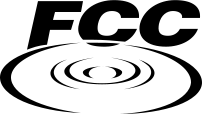
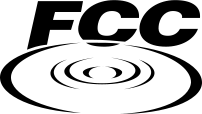
![Reblog this post [with Zemanta]](http://img.zemanta.com/reblog_e.png?x-id=2bcf8bc1-e51b-493b-b5e2-e70bbea30e09)


![Reblog this post [with Zemanta]](http://img.zemanta.com/reblog_e.png?x-id=7ed13cf3-d5d3-49a2-93ab-b6b2af2f787e)


![Reblog this post [with Zemanta]](http://img.zemanta.com/reblog_e.png?x-id=61311da7-2ede-4dca-ab24-600da064aae0)

![Reblog this post [with Zemanta]](http://img.zemanta.com/reblog_e.png?x-id=9bb03c9a-9f29-4739-9f94-d8bb4bee5346)