
- Image by Dekuwa via Flickr
Yesterday, those of you following our tweets know that we continued our Fedora migration plan. The plan was sidetracked when the new Fedora 11 monitoring advised us of a hard drive problem.
SMART, System Monitoring and Reporting Tool, is built into every hard drive, and does not seem to be utilized under Windows(feel free to correct us on this. It might be hiding there somewhere). Linux has always offered a monitoring daemon, but now that is coupled with Palimpsest Disk Utility, a frontend to the disk functions of DeviceKit, so alerts come to the desktop. DeviceKit is a replacement for the older HAL system, and creates a uniform interface. “This is a simple system service that a) can enumerate devices; b) emits signals when devices are added removed; c) provides a way to merge device information / quirks onto devices.”
So, after letting it do a check to confirm, we swapped out the drive, and used it as an excuse to clean the interior of the computer and add extra ventilation, and resumed installation.
The two machines done are part of our MythTV system, where simple computers take the place of cable boxes, so nothing is stored on the drive except the software. All the video comes over the network from the backend(the last machine to get Fedora 11). But had the hard drive contained critical data, this feature would have prevented a major disaster.
In a disappointment, both machines, which run Nvidia video, did not work with Plymouth by default, but the boot on them is so fast you hardly see the splash screen anyway.
As a final measure, the remaining Fedora 10 machine will now download its updates directly from the internet, allowing us to delete our 30GB Fedora 10 Repository. The Fedora 11 machine will continue to use the assembled Fedora 11 repository.
The remaining machine is the hardest because it is where all the data is stored. Fedora Upgrade Time is a time to think about new hardware. Perhaps a hard drive might need to be replaced, etc. Migration of large amounts of data is difficult. The system must be slowly backed up and emptied, using a combination of optical burns, backup hard drives, etc. It will take a bit more work.
We continue to find new things to love about Fedora 11. The continual improvement to hardware handling is one of them. More to come.
Related articles by Zemanta
- A Peek at DeviceKit in Fedora 11 and Beyond (ostatic.com)


![Reblog this post [with Zemanta]](http://img.zemanta.com/reblog_e.png?x-id=70fd40fc-bd93-474b-beca-9f1c5afc3061)
![Reblog this post [with Zemanta]](http://img.zemanta.com/reblog_e.png?x-id=08b345df-eba7-4383-9e84-f702ddc55f23)
![Reblog this post [with Zemanta]](http://img.zemanta.com/reblog_e.png?x-id=7e072992-a120-4781-8f83-cf3e1ecb9ade)


![Reblog this post [with Zemanta]](http://img.zemanta.com/reblog_e.png?x-id=4a1a6b9b-aba3-437a-89ff-7e542ea7c9d1)


![Reblog this post [with Zemanta]](http://img.zemanta.com/reblog_e.png?x-id=5bb0bc46-6cd6-48a7-8d5d-ea2b32592c64)


![Reblog this post [with Zemanta]](http://img.zemanta.com/reblog_e.png?x-id=f627cef1-a229-4446-8a81-a67cfaaefd82)


![Reblog this post [with Zemanta]](http://img.zemanta.com/reblog_e.png?x-id=e5f40a83-e283-460d-9483-d2ef776b2077)
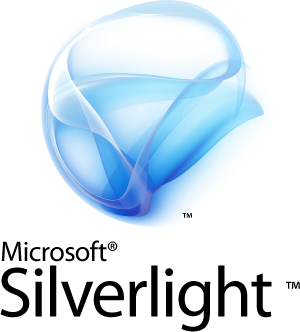

![Reblog this post [with Zemanta]](http://img.zemanta.com/reblog_e.png?x-id=702fbfeb-2eaf-4e42-ae89-8ffee00bbd14)


![Reblog this post [with Zemanta]](http://img.zemanta.com/reblog_e.png?x-id=d255759e-37b8-4f7e-8715-256f615b7c07)

![Reblog this post [with Zemanta]](http://img.zemanta.com/reblog_e.png?x-id=163d8f52-9e90-4c9a-8c7b-bea2ee375b7a)