
- Image by barron via Flickr
For the record, we’ve never tried slotMusic. But the idea Sandisk tried to push was the selling of microSD cards preloaded with music. These cards, aside from being preloaded, had nothing special about them. The idea of purchasing quick-load music in a pinch at retail outlets had potential. Of course, it would be better if that could be customized at a kiosk, rather than sold in bundle packaging.
Engadget is a bit unfair to claim that the adding of a microSDHC in the new Sansa Clip+ is merely an attempt to get rid of old inventory. We love the original Clip(pictured right). The size is small…small enough we’ve had trouble finding it. It plays OGG, FLAC, etc. Which allows us a better range of playback options. And it is great for quick on the go music enjoyment.
The addition of an expansion slot makes it even more useful. Aside from that, it incorporates a few stylistic changes. A square instead of round control pad, etc.
The Clip, + or not, is superior to the iPod shuffle in every way. It offers a good screen, configurable options, a built-in radio, etc. The one complaint some people have is the 15 hour battery life. But it is rechargeable, and how long do you need or expect for a player this size?


![Reblog this post [with Zemanta]](http://img.zemanta.com/reblog_c.png?x-id=60c6b877-446a-4fb0-ab6b-8e4910c5db54)
![Reblog this post [with Zemanta]](http://img.zemanta.com/reblog_e.png?x-id=0f493b92-eb73-487c-ad91-734115747aeb)


![Reblog this post [with Zemanta]](http://img.zemanta.com/reblog_c.png?x-id=68f0c710-8b40-48c0-8ddf-345d475606d8)
![Reblog this post [with Zemanta]](http://img.zemanta.com/reblog_c.png?x-id=f36746ac-d4b2-4c71-8374-055b1147c146)
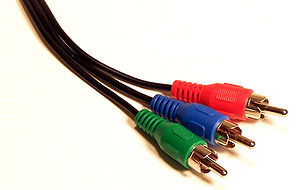
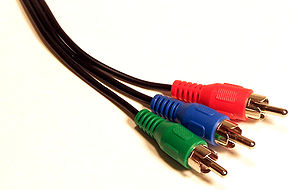
![Reblog this post [with Zemanta]](http://img.zemanta.com/reblog_c.png?x-id=e5cb12b6-0e95-4cc5-a433-0c05b92bccbf)
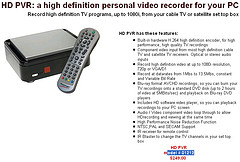
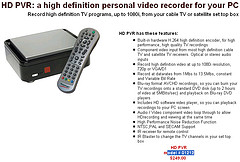
![Reblog this post [with Zemanta]](http://img.zemanta.com/reblog_c.png?x-id=11590cc0-d375-4d61-adb2-7d299a9739ea)


![Reblog this post [with Zemanta]](http://img.zemanta.com/reblog_e.png?x-id=4d1d8594-f904-4c7a-942c-bb8fc29bfdda)
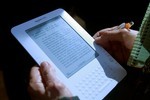

![Reblog this post [with Zemanta]](http://img.zemanta.com/reblog_e.png?x-id=2a48ad77-0f21-48ab-9566-c5b3fdb4a53a)
![Reblog this post [with Zemanta]](http://img.zemanta.com/reblog_e.png?x-id=97cea91f-4a5f-4d97-bc4e-2ee196369e85)