
- Image via Wikipedia
We like Hulu. We think it is a great service, and like any services that offer good content at the wonderfully low-low price of free. However, Hulu is considering adding a premium product…where they could offer things they don’t offer now at a premium.
Some people, despite its free nature, don’t like Hulu. And it hasn’t exactly made a great deal of profit. Mark Cuban wrote today on the subject of Internet Video vs the Cable Company DVR. As the owner of HDNet, a television channel offered on cable, he may be biased though. But the fact that content providers, cable companies, and the other organizations involved just don’t get the possibilities is not one we can argue with.
Cuban makes the case for better cable hardware with better improved features and remote access so you can enjoy your programs on the go. Beyond that, there is also the network DVR, where the videos are stored on a cable company server, instead of in the house. The library of On-Demand programming offered by all carriers continues to increase.
Cuban makes the point that with the current limitations of Internet based video, cable may be the more popular option for the foreseeable future. At least, in that regard, we agree. If you are paying for something, you should receive good quality service at a good price.




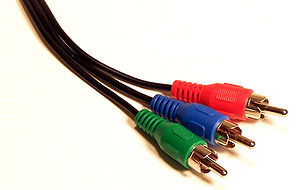
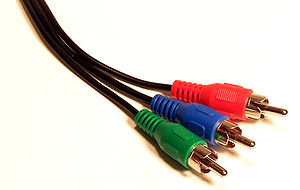















![Reblog this post [with Zemanta]](http://img.zemanta.com/reblog_c.png?x-id=ec13664e-eb5d-4f28-8abf-eca4afec0b01)

![Reblog this post [with Zemanta]](http://img.zemanta.com/reblog_c.png?x-id=b91992a3-5e0d-4006-a804-e3c6b2d46fc3)