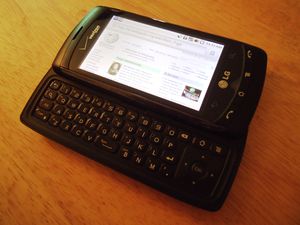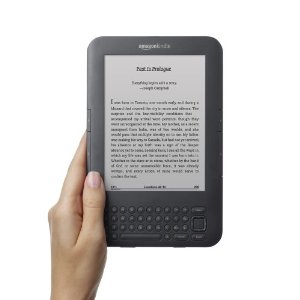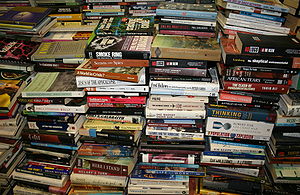Everyone wants to compare the Kindle Fire to the iPad, or some other tablet. The truth is…it isn’t comparable. But for those interested in owning a tablet, it is a good solid option at an affordable price.
The Fire runs a stripped down version of Android 2.3, but we predict that the hacking will commence immediately, and with the recent release of the Ice Cream Sandwich source code, someone will quickly enhance the software side of things.
We did not buy a Kindle Fire, but it might be a consideration as a gift. It is a great option as a media consumption device. Magazines, videos, music…all are customized around Amazon’s media offerings.
Whatever you can say about Amazon, they offer a good variety of media services, and if you pay for Amazon Prime($79/yr), you will not want for videos to watch, even if they are not current blockbusters, Amazon is committed to adding new content.
If we do get a Fire, we’ll have more on this. In the meantime, there are a lot of reviews out there. The bottom line, it is a good product for the price, and a great entry into the tablet world. If you are trying to compare it to an iPad, which is several hundred dollars more, the comparison is flawed.
We own a Nook Color, which we’ve hacked into a full fledged Android tablet. The new Nook Tablet is pretty much, except for the guts, identical to the old. It is the closest comparison to the Kindle Fire. To be honest, Amazon is offering a more integrated experience, but the Nook Tablet offers its own advantages.
Related articles
- How Kindle Fire stacks up against the iPad (boston.com)
- What the critics are saying about Kindle Fire (theglobeandmail.com)
- Intent to Purchase: The Kindle Fire Gains Consumer Mindshare (readwriteweb.com)
- First Reviews of the Amazon Kindle Fire Seem Misguided (lockergnome.com)
- Yes, You Can Install the Nook App on a Kindle Fire [EXCLUSIVE] (mashable.com)