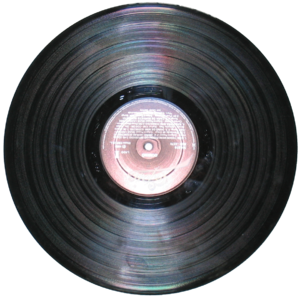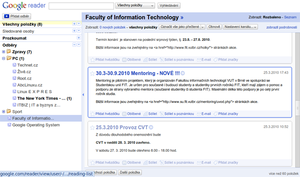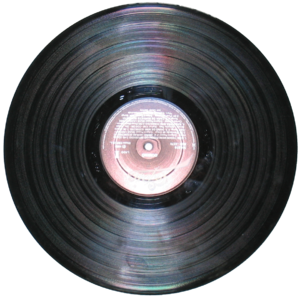
I really wished I had purchased my vinyl from Amazon, because today, Amazon expanded its AutoRip service to vinyl records purchased since 1998.
AutoRip automatically adds MP3 versions of songs to your Amazon Cloud Player Account. When Amazon released the AutoRip service, they backdated any eligible CDs purchased from Amazon, and they have now extended this to Vinyl Records…interestingly tempting, but a marginal improvement.
Related articles
 Amazon launches AutoRip for vinyl, pairs MP3s with your records(theverge.com)
Amazon launches AutoRip for vinyl, pairs MP3s with your records(theverge.com)
 Amazon extends AutoRip to vinyl records(news.cnet.com)
Amazon extends AutoRip to vinyl records(news.cnet.com)
 Amazon offers digital songs to vinyl record buyers(sfgate.com)
Amazon offers digital songs to vinyl record buyers(sfgate.com)