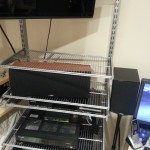When I tried out the Pebble Smart Watch, the main thing that interested me about it was the ability to know there was something that might need my attention. The vibrator in the Pebble is powerful enough to vibrate itself off my nightstand when not being worn.
The simplicity of the Pebble, compared to the increased complexity of Android Wear watches, makes it an appealing option.
But a new company, Simple Matters, led by designer Bob Olodort, is going even simpler. Olodort created one of my favorite classic devices, the stowaway keyboard…something I wish they’d remake.
The first product being released by Olodort is called the Ditto. It’s a tiny pod with an optional clip which acts as a remote vibrating notification device for your phone. You can set vibration patterns from their app.
It’s simple…it does one thing, and uses a battery that only needs replacing every 4-6 months.
The Ditto is currently in a Kickstarter, but partially, it is said, for publicity purposes. For $29, you can get a Ditto…assuming it is made and meets its $100,000 goal. The device will ultimately have a $49 MSRP.







 My hometown of New York City has
My hometown of New York City has