
- Image via Wikipedia
To our disappointment, the Fedora 11(Leonidas) launch date has pushed back by one week. As noted on their announcement mailing list….
In a meeting today between Release Engineering, QA, and various team
leads, we decided to enact a 7 day slip of the Fedora 11 release date.
The primary reason behind this slip is the state of our blocker bug:
https://bugzilla.redhat.com/showdependencytree.cgi?id=F11Blocker&hide_resolved=1 We cannot begin Release Candidate phase until the blocker bugs are closed or at least in MODIFIED state. We are not there today, which would be our last day to enter RC phase and still have enough time to release on the 26th. We hope to enter RC phase in the next couple days, and hit our new target, June 2nd.Freeze breaks for critical bugs will still be accepted, however trivial
bug fixes should be pushed as updates via bodhi. Thanks!
Better to have a stable system than an unstable one. Here’s hoping for June release.
Related articles by Zemanta
- Whats New in Fedora 11 (slumpedoverkeyboarddead.com)
- History (and Releases) Are Cyclical: This is Fedora 11! (ostatic.com)


![Reblog this post [with Zemanta]](http://img.zemanta.com/reblog_e.png?x-id=5bb0bc46-6cd6-48a7-8d5d-ea2b32592c64)
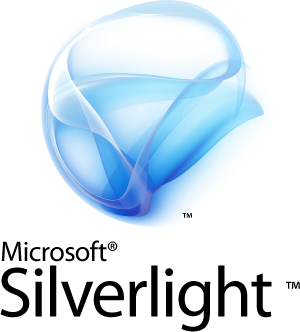

![Reblog this post [with Zemanta]](http://img.zemanta.com/reblog_e.png?x-id=702fbfeb-2eaf-4e42-ae89-8ffee00bbd14)

![Reblog this post [with Zemanta]](http://img.zemanta.com/reblog_e.png?x-id=163d8f52-9e90-4c9a-8c7b-bea2ee375b7a)


![Reblog this post [with Zemanta]](http://img.zemanta.com/reblog_e.png?x-id=475f7f45-657c-4874-a241-6eb23bb06c6f)


![Reblog this post [with Zemanta]](http://img.zemanta.com/reblog_e.png?x-id=8c166d5d-3a16-4f5f-8c83-3a512406430b)


![Reblog this post [with Zemanta]](http://img.zemanta.com/reblog_e.png?x-id=6bbe6da7-c82e-4ef5-9369-ca7adc5dc58a)
![Reblog this post [with Zemanta]](http://img.zemanta.com/reblog_e.png?x-id=e09b64b5-6996-4861-9848-7954d40f32dd)


![Reblog this post [with Zemanta]](http://img.zemanta.com/reblog_e.png?x-id=b5113733-ce84-45f9-8055-fa1e0b1b699e)


![Reblog this post [with Zemanta]](http://img.zemanta.com/reblog_e.png?x-id=bbccdbe4-582e-4e5a-9e02-dd017945e782)


![Reblog this post [with Zemanta]](http://img.zemanta.com/reblog_e.png?x-id=bf7edfec-3be4-433b-a588-9b6e6d13f943)