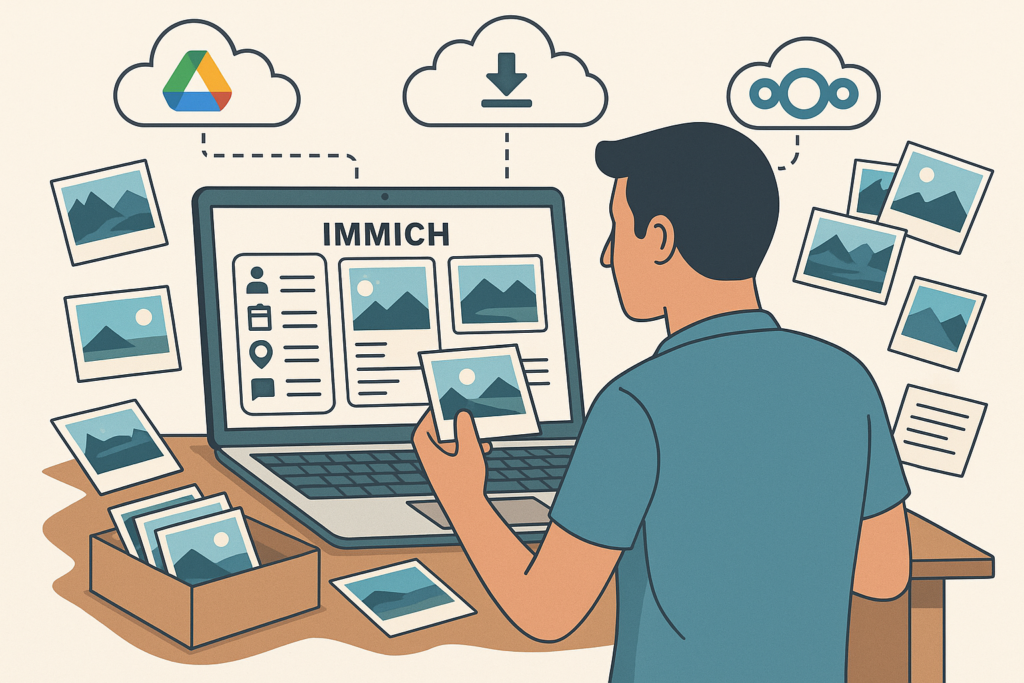Going Paperless
After setting up a new local photo organization system with Immich, I wanted to tackle the next big challenge: digitizing and organizing my documents. The fact that I still have a long way to go cleaning up my photo collection proves that even the best tools only work if you actually use them regularly. These projects can take a lot of time to set up and migrate your existing data into them, but after that maintenance time drops significantly.
Exploring Paperless-NGX for Document Management
To prepare for this new organizational project, I’ve been testing Paperless-NGX, an open-source document management system. It’s designed to help you digitize, tag, and organize paper documents, PDFs, and even emails.
Paperless-NGX offers:
- Optical Character Recognition (OCR) for searching scanned files
- Intelligent auto-tagging
- Email ingestion based on custom rules
- Web and API interfaces for easy access
At first glance, it seems to check all the boxes for a powerful local document management solution.
Getting Documents into Paperless-NGX
Aside from the built-in email import (which can be customized with rules), most documents still have to be manually uploaded or scripted. That’s not ideal—but it’s workable.
I plan to start small, using it for:
- Tax documents
- PDFs of manuals
- Old paper files I can safely shred afterward
Once those are in place, allowing me to gain more of an idea of how I want to configure the system, expanding the system will be easier.
Remembering Old Tools (and Why They Disappeared)
Years ago, I paid for a service that automatically downloaded PDFs of my statements from banks and shopping sites and saved them to a service so I could bring it to my server. Unfortunately, that service was discontinued—and I’ve yet to find a truly comparable replacement that securely transfers those files to my own server. There are some limited alternatives, but they seem more for accountants than personal use or are incredibly expensive for the need.
There are still some cloud-based alternatives, like Docgenie, which can automate downloads and organize statements. But with privacy and longevity in mind, I’m focusing on self-hosted options.
With Paperless-NGX, I can at least manually download and archive them locally, keeping full control over my data. If a site can email documents, that’s another integration opportunity—Paperless-NGX’s email ingestion can extract and store attachments automatically.
Building a Sustainable Digital Archive
Yes, the process takes effort. Migrating and organizing data is tedious at first, but once it’s done, ongoing upkeep should be minimal.
Like with photos, the key is developing a system that’s easy to maintain. Once everything is centralized and searchable, the payoff is huge: less paper clutter, easier access, and full control of your information.