Liliputing, premiere site for netbooks and other compact computers, reports that Asus is finally set to ship the Eee Keyboard this month. We reported on the Eee Keyboard when it was first demoed at CES a year and a half ago.
It features wireless HDMI, and a built in touchscreen that can act as a small informational display.
The Eee Keyboard would make a compelling HTPC. It reminds us of our old Commodore 64, which had the entire computer within the keyboard enclosure. Of course, it would also, minus the computer power, make a nice keyboard by itself. We’re not sure of how this will take off. But we’ll be watching.




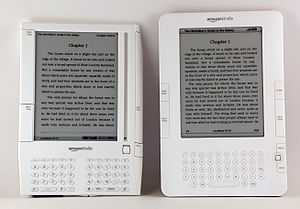
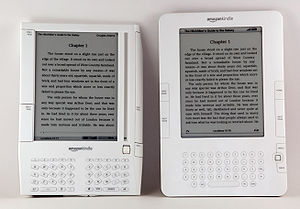














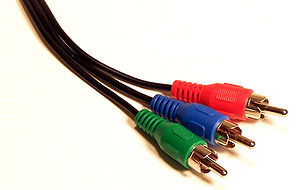
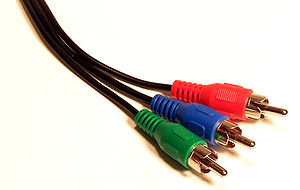


![Reblog this post [with Zemanta]](http://img.zemanta.com/reblog_c.png?x-id=b91992a3-5e0d-4006-a804-e3c6b2d46fc3)


![Reblog this post [with Zemanta]](http://img.zemanta.com/reblog_c.png?x-id=60c6b877-446a-4fb0-ab6b-8e4910c5db54)