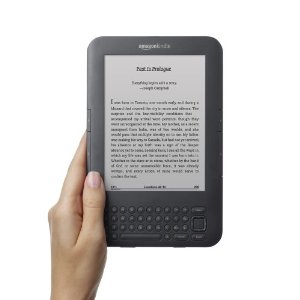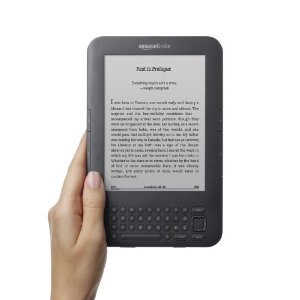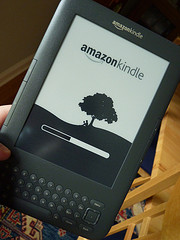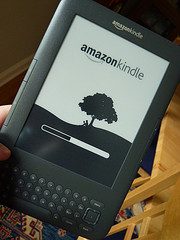Recently, Google, Apple, and Amazon all got into the Cloud Music business. We tried Google and Amazon out, and decided on a lesser known service called Moozone. Moozone natively supports Ogg Vorbis, a format we use, and it even supports true Ogg streaming at up to 500kbps.
Lesser known companies often have the chance to offer features that would not work in the mainstream. Google Music supports Ogg, but it encodes it to MP3.
It offers the same advantage as Amazon…namely that you can buy songs and the storage will be provided for them at no extra charge. But unlike Amazon’s service, which is rental based, Moozone allows you to buy storage at a flat rate.
Moozone has problems though. It was launched in beta in 2009, released an Android app in January of 2010. At the same time, Moozone signed with MediaNet in order to provide additional music sales. In the last year, there has been little change though, and Amazon, Google, Apple, etc have all launched cloud music storage.
While we appreciate the resources that a large corporation can put behind a service, smaller companies can offer attractive niche features. Take MP3tunes, started by the man behind MP3.com, which got sued out of existence. It offers an open API, support on a variety of hardware devices, etc.
We love to support the underdog, and we’re hoping we didn’t gamble on the wrong company. Either way, never put all your horses in one basket.